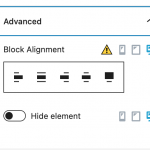This thread is resolved. Here is a description of the problem and solution.
Problem:
The issue here is that the user wanted to display a different column number when a view is being displayed on a mobile vs desktop. ON the desktop the view displays 3 items per page but on mobile the user wants 1 item per page.
Solution:
In order to do this you're going to have to create a separate view for mobile where you will set this view to only display 1 item per page.
Secondly you do have the option to hide the view block when you add it to a container block.
What you will need to do is have 2 container blocks that will contain your Desktop and Mobile slider. On these container blocks you will set the desktop one to display only on desktops and the mobile container block to display only on Mobiles.
This can be done using the advanced settings of the container block.
Using the Hide element toggle switch.
This is the technical support forum for Toolset - a suite of plugins for developing WordPress sites without writing PHP.
Everyone can read this forum, but only Toolset clients can post in it. Toolset support works 6 days per week, 19 hours per day.
| Sun | Mon | Tue | Wed | Thu | Fri | Sat |
|---|---|---|---|---|---|---|
| - | 9:00 – 12:00 | 9:00 – 12:00 | 9:00 – 12:00 | 9:00 – 12:00 | 9:00 – 12:00 | - |
| - | 13:00 – 18:00 | 13:00 – 18:00 | 13:00 – 18:00 | 14:00 – 18:00 | 13:00 – 18:00 | - |
Supporter timezone: America/Jamaica (GMT-05:00)
This topic contains 2 replies, has 2 voices.
Last updated by 4 years, 3 months ago.
Assisted by: Shane.