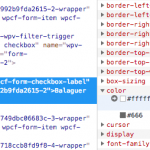I am trying to: I have already set the color of the texts, bold, etc.
Link to a page where the issue can be seen: hidden link
I expected to see: The texts of the custom fields are not displayed correctly ... the colors do not correspond to the page edited in DIVI builder
Instead, I got: the texts have changed color, they look white, when they should be gray ... some texts are seen in Bold when they should not be Bold.
And one more detail: I have registered this URL for Toolset: hidden link
But this is just a work address, my question is: can I change everything to another definitive URL without problems? and without losing all the work done?
Thanks!
The texts of the custom fields are not displayed correctly
Go to Divi > Theme Options and scroll down to "Minify And Combine CSS Files". Turn this off and test again.
If that does not resolve the problem, can you tell me more about how and where you applied custom styles?
Did you create a Content Template with Divi Builder?
Did you use Divi Builder to design the page directly?
can I change everything to another definitive URL without problems?
You must consider two things:
1. The site's Toolset license
2. The site's content
A site's Toolset license is URL-specific, but having an invalid site key won't break the site. Automatic updates will be disabled until you can delete your original site key on toolset.com, create a new key on toolset.com using the new site URL, and register with the new site key in wp-admin.
The site's content must be updated to reflect the new site URL. Caches must be cleared and permalinks must be resaved. This is typical for any WordPress migration. If you run into problems, we are here to help. Always make backups of your site and database before attempting migrations.
Also I should mention that there are several tools available to help you migrate a site. We use the Duplicator plugin here, and it's got built-in features that solve most problems during migration. There are others available as well, like All-in-One WP Migration.
Hi Christian,
I made the change you indicated but it did not work.
The design of the Views template was done through the Toolset Dashboard, using the option: Edit with Divi Builder.
In principle it worked fine, but now, some texts that show the database appear white, when they should (are) gray.
In the image I have highlighted and correspond to the page: hidden link where I inserted this View.
If I inspect the page, I can see that the white text color is being applied by a cached Divi stylesheet. I'm attaching a screenshot showing this. Here is the URL of the cached file:
hidden link
But since you turned off that minification process, I wonder if this is now just a sticky cache. Can you temporarily deactivate the WP Super Cache plugin? If that solves the problem, you can reactivate WP Super Cache and purge all caches. Then test again.