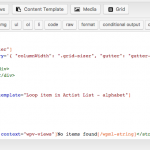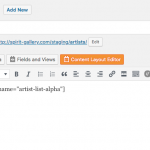I've created a view that has a row of filtering buttons above div.grid which contains the desired info. While the filtering buttons and the array of items in the view are generally showing as expected, and updating as I tweak their display, the container divs are NOT updating. I seem to have a perpetual div.masonry (an earlier version) instead of the current div.grid, and it insists on wrapping both the buttons and the view items, despite code in the view's loop editor. Is this a caching issue or something else?
Link to a page where the issue can be seen: hidden link
Pic 1 shows how I've structured the view
Pic 2 shows what I see front end and the associated source--even after clearing browser cache
Hi, if I'm reading the markup correctly it looks like this div.masonry is not part of the View, which means it must be added another way. How is the View added to this page? Is it in a Layout cell, a Content Template, or part of a custom Page content? Can you share a screenshot of the wp-admin editor where the View is added?
Nothing in the page markup...just the shortcode for the view. I did all the layout within the view. That's why I'm asking about caching, because the div.masonry USED to be in the view markup until I changed it to div.grid.
Can you verify that no Content Template was applied to this Page? You can do this by temporarily deactivating Layouts plugin, then editing this Page again. If a Content Template was applied, you can remove it here and then reactivate Layouts. Views has some caching in place, but only inside Views. A container wrapper wouldn't be cached like this. But just to be sure, you can add this cached="off" attribute to the View shortcode:
[wpv-view name="artist-list-alpha" cached="off"]
If you're still seeing div.masonry, then temporarily switch to Twenty Seventeen and check again. Let me know what you discover.
Rats! That didn't work. Followed all your suggestions. On return to Genesis Sample Theme, all has gone to pot! Meantime, div.masonry is still taunting me.
I'll be glad to take a closer look if you can provide login credentials in the private reply fields here.
Thank you Christian!
I just had a thought this morning and recreated the page by building a layout that uses the same views. Perhaps the fact that I was referencing multiple views within a single view was a factor?
Previously:
view-artist-list-alpha contained view-artist-list-names in the loop and view-alphabet-filter above the loop.
Now:
layout-artist-directory has a cell containing view-alphabet-filter and another cell containing view-list-alpha with view-artist-list-names nested in the loop.
Still doesn't make sense that the old div.masonry was so sticky, but at least I can now move on to the issue of making the directory work properly!
Cheers,
Julia