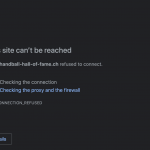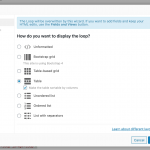I have now adjusted everything so far. I also created a second view for the women.
Shane Supporter
Languages:
English (English )
Timezone:
America/Jamaica (GMT-05:00)
Hi Marcel,
Thank you for getting in touch.
I'm having some difficulties understanding the query. Could you provide further clarification on what exactly you want to sort?
Thanks,
Hi
https://toolset.com/forums/topic/formula/
Sort the data in the Goals / Games tab.hidden link
Shane Supporter
Languages:
English (English )
Timezone:
America/Jamaica (GMT-05:00)
Hi Marcel,
Thank you for the clarity,
Would you mind allowing me to have admin access to the website so that I can check on this further for you?
What we may need here is a bootstrap data table to sort your values.
hidden link
Thanks,
Shane Supporter
Languages:
English (English )
Timezone:
America/Jamaica (GMT-05:00)
Hi Marcel,
I was checking on the sorting for you and I was presented with this here
Can you check on this for me and let me know when I can continue on the site ?
Thanks,
Hi
i have no problem with login
You're in the wrong place with sorting
Shane Supporter
Languages:
English (English )
Timezone:
America/Jamaica (GMT-05:00)
Hi Marcel,
The website is still down on my end.
Is there an issue with the server that it's on?
Thanks,
I have no problems. I've been working on the website all day
Shane Supporter
Languages:
English (English )
Timezone:
America/Jamaica (GMT-05:00)
Hi Marcel,
In order to make the columns sortable you will need to re-create your table view using the loop wizard and set your columns as sortable. See Screenshot.
Once you have done this then your columns should be sortable.
Please let me know if this helps.
Now nothing works anymore.
Shane Supporter
Languages:
English (English )
Timezone:
America/Jamaica (GMT-05:00)
Hi Marcel,
The problem here seems to be this view here .hidden link
You were loading another view inside it that was causing the page not to load. Are both views suppose to be displaying the same data ?
Secondly the solution in this thread should allow you to have the sortable column.https://toolset.com/forums/topic/view-sort/#post-1642215
Please let me know if this helps.
hidden link
I just want the order to go from the highest to the lowest number.
Shane Supporter
Languages:
English (English )
Timezone:
America/Jamaica (GMT-05:00)
Hi Marcel,
I understand that this is the tab that you want to sort, See Screenshot
However I provided instructions in the my previous thread herehttps://toolset.com/forums/topic/view-sort/#post-1642215
You will need to recreate your view that is displaying this data by :
1. Editing the view using the loop wizard.
This will autogenerate a table for you that has the columns sortable where the user can click on the columns and sort it.
Please let me know if this helps.
Thanks,
I understand that.