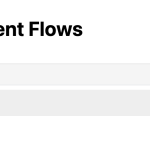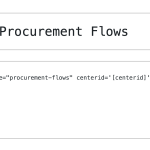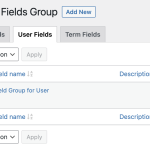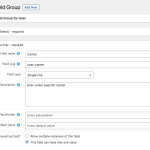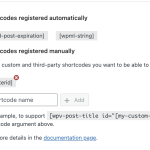Dear Sir/Madam,
Please refer to the screenshots, don't know why the view shortcode broken in block editor.
I show you in code and visual editor for your reference.
Hi there,
Would you please use the Shortcode block and for testing add this code instead?
[wpv-view name="procurement-flows" centerid="2"]
So basically I changed ' to " and removed the shortcode inside shortcode thing. See if it works?
To make Toolset shortcodes understand the nested shortcodes you need to go to Dashboard-> Toolset-> Settings-> Front-end Content and add the shortcode you want to nest there.
Thanks.
Dear Christopher Amirian,
There is no problem if you use the shortcode block with the id number, as my centerid will be returned according to the current login user like
function func_centerid() {
return get_user_meta(get_current_user_id(), 'wpcf-user-center', true);
}
add_shortcode('centerid', 'func_centerid');
I did add the nested shortcodes in Dashboard-> Toolset-> Settings-> Front-end Content
center id wpcf-user-center is a user custom field
Hi there,
Thank you. Would you please update Toolset Types and Blocks to the latest version?
- IMPORTANT STEP! Create a backup of your website.
- Go to "WordPress Dashboard > Plugins > Add new > Commercial (tab)".
- Click the "Check for Updates" button.
- Update Toolset and its addons there.
See if it fixes the issue. If not, I'd appreciate it if you could give me the URL/User/Pass of your WordPress dashboard after you make sure that you have a backup of your website.
It is absolutely important that you give us a guarantee that you have a backup so if something happens you will have a point of restore.
Make sure you set the next reply as private.
Also please tell me which page to check.
Thanks.