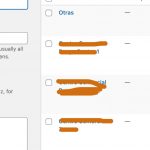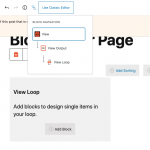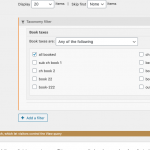This thread is resolved. Here is a description of the problem and solution.
Problem: I have a View that displays posts. I would like to display only those posts in a specific subcategory.
Solution: Use the Query Filter panel to add a taxonomy term Query Filter. If the View is built in the Block Editor, you must select the top-level View block. You can use the Block Navigator menu if necessary to select the correct block. Then Query Filter options will appear in the Content Selection block configurations panel. If the View is built in the legacy Views editor, you can expose the Query Filter panel in Screen Options.
Relevant Documentation:
https://toolset.com/course-lesson/creating-a-view/#filter-the-list-of-posts
This is the technical support forum for Toolset - a suite of plugins for developing WordPress sites without writing PHP.
Everyone can read this forum, but only Toolset clients can post in it. Toolset support works 6 days per week, 19 hours per day.
| Sun | Mon | Tue | Wed | Thu | Fri | Sat |
|---|---|---|---|---|---|---|
| 8:00 – 12:00 | 8:00 – 12:00 | 8:00 – 12:00 | 8:00 – 12:00 | 8:00 – 12:00 | - | - |
| 13:00 – 17:00 | 13:00 – 17:00 | 13:00 – 17:00 | 13:00 – 17:00 | 13:00 – 17:00 | - | - |
Supporter timezone: America/New_York (GMT-04:00)
This topic contains 6 replies, has 2 voices.
Last updated by 4 years, 11 months ago.
Assisted by: Christian Cox.