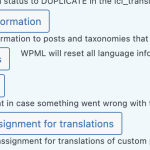This thread is resolved. Here is a description of the problem and solution.
Problem:
I created translated duplicates of posts using WPML, but they are not appearing in a Toolset View, even though the original posts display correctly.
Solution:
Go to WPML > Support > Troubleshooting, then click the appropriate synchronization options (such as “Fix post relationships” and “Set language information”) as shown in the support screenshot to resolve the sync issue between WPML and Toolset.
This is the technical support forum for Toolset - a suite of plugins for developing WordPress sites without writing PHP.
Everyone can read this forum, but only Toolset clients can post in it. Toolset support works 6 days per week, 19 hours per day.
This topic contains 1 reply, has 1 voice.
Last updated by 9 months ago.
Assisted by: Christopher Amirian.