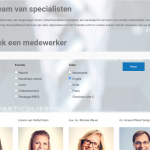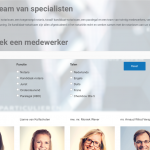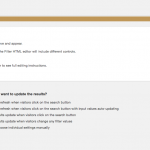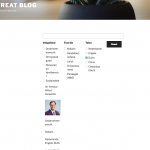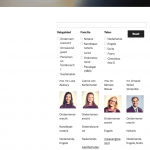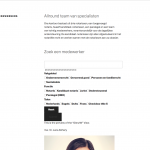check the browser console for any JavaScript errors that may appear when you submit the search form. Copy and paste those in your next reply
>No errors
Test the View as a logged-in User and again as a Guest to see if the behavior changes.
>Same results
Temporarily deactivate all plugins except Types and Views, and activate a default theme like Twenty Seventeen.
- Clear your browser cache, then test again. If the problem is resolved, reactivate your theme and other plugins, one by one, until the problem returns.
>Done same result
Please take screenshots of the View editor screen so I can see your View configurations.
>See attachment
Turn on server logs and check to see if any backend errors are thrown. If you're not familiar with logs I can show you how to activate them temporarily.
>No error log generated
I made a copy of the view (when i finished it) I just test that one and that works fine. And has the exact same configuration. See attached images. On the not working view the spinner just continue spins even without a search.
But i wonder how it just stopped working so like to understand what happend. Also my previous "problem" was just changed without any changes made as far i know.
Thanks for your help let me know if you need more info to find the problem or what happend.
The view setting
[wpv-filter-start hide="false"]
[wpv-filter-controls]
<div class="form-group">
[wpv-filter-search-box output="bootstrap"][wpv-filter-spinner spinner="hidden link"][/wpv-filter-spinner]
</div>
<div class="row">
<div class="col-sm-3"><div class="form-group">
<label>[wpml-string context="wpv-views"]Vakgebied[/wpml-string]</label>
[wpv-control-postmeta field="wpcf-vakgebied" format="%%NAME%%" url_param="wpv-wpcf-vakgebied"]
</div></div>
<div class="col-sm-3"><div class="form-group">
<label>[wpml-string context="wpv-views"]Functie[/wpml-string]</label>
[wpv-control-postmeta field="wpcf-functie-olenz" format="%%NAME%%" url_param="wpv-wpcf-functie-olenz"]
</div></div>
<div class="col-sm-3"><div class="form-group">
<label>[wpml-string context="wpv-views"]Talen[/wpml-string]</label>
[wpv-control-postmeta field="wpcf-talen" format="%%NAME%%" url_param="wpv-wpcf-talen"]
</div></div>
<div class="col-sm-3">[wpv-filter-reset output="bootstrap"]</div>
</div>
[wpv-filter-submit type="button" output="bootstrap"][/wpv-filter-controls]
[wpv-filter-end]
[wpv-layout-start]
[wpv-items-found]
<!-- wpv-loop-start -->
<wpv-loop wrap="4" pad="true">
[wpv-item index=1]
<div class=" ">
<div class="col-sm-3">[wpv-post-body view_template="Loop item in OlenzW"]</div>
[wpv-item index=other]
<div class="col-sm-3">[wpv-post-body view_template="Loop item in OlenzW"]</div>
[wpv-item index=4]
<div class="col-sm-3">[wpv-post-body view_template="Loop item in OlenzW"]</div>
</div>
[wpv-item index=pad]
<div class="col-sm-3"></div>
[wpv-item index=pad-last]
<div class="col-sm-3"></div>
</div>
</wpv-loop>
<!-- wpv-loop-end -->
[/wpv-items-found]
[wpv-no-items-found]
[wpml-string context="wpv-views"]No items found[/wpml-string]
[/wpv-no-items-found]
[wpv-layout-end]
<p>[wpv-post-title]</p>
<p>[types field="foto-medewerker"][/types]</p>
<p>[types field="vakgebied"][/types]</p>
<p>[types field="functie-olenz"][/types]</p>
<p>[types field="talen"][/types]</p>
<p>[types field="email"][/types]</p>
<p>[types field="themas"][/types]</p>