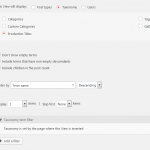This is the technical support forum for Toolset - a suite of plugins for developing WordPress sites without writing PHP.
Everyone can read this forum, but only Toolset clients can post in it. Toolset support works 6 days per week, 19 hours per day.
| Sun | Mon | Tue | Wed | Thu | Fri | Sat |
|---|---|---|---|---|---|---|
| - | 9:00 – 12:00 | 9:00 – 12:00 | 9:00 – 12:00 | 9:00 – 12:00 | 9:00 – 12:00 | - |
| - | 13:00 – 18:00 | 13:00 – 18:00 | 13:00 – 18:00 | 14:00 – 18:00 | 13:00 – 18:00 | - |
Supporter timezone: America/Jamaica (GMT-05:00)
Tagged: Views, Views plugin
This topic contains 26 replies, has 2 voices.
Last updated by Marie 5 years, 10 months ago.
Assisted by: Shane.
Hi, I recently updated to Views Latest Version, but suddenly all the views that are inserted in Custom Taxonomy Archives stopped registering the Taxonomy of the page they are inserted in.
Example: A Views I inserted in custom taxonomy archives stopped recognizing the taxonomy of the page they are inserted in. All WordPress taxonomy fields like [wpv-taxonomy-title], [wpv-taxonomy-url], etc, stopped working - they did not return any values.
However, the same views continued to work fine in single post pages under those taxonomies.
I reverted to a backup from yesterday before I updated and everything worked fine and OK - can I get some help on this? I don't want to update my Views if this error is still there, thanks!
I can provide detailed screenshots but I'd like to keep it private if possible, Thanks!
Hi Marie,
Thank you for getting in touch.
Could you provide me with admin access to the site to check on the view for you .
Failing this could you send me a screenshot of the filter section of the view that is on the page? This would be a screenshot of the view showing the filter on the backend.
Thanks,
Shane
I can't create backups on demand, I would have to wait until tomorrow for the automatic backup to create today's backup file - but I have attached a screenshot
I tried choosing different Taxonomy Filter options but they still failed to register the Taxonomy that the page the view is shown in. It was all working OK until I updated to the latest version of Views
You can maybe recreate the issue by creating a View with "Taxonomy is set by page where this view is inserted" and include it in a taxonomy wordpress archive - it doesn't work for me anymore if I update to the latest Views version ( [wpv-taxonomy-title], [wpv-taxonomy-url], etc are all not working for that View because it doesnt know what Taxonomy it is)
Hi Marie,
I would like to have a look at the big picture as soon as possible.
There might be something that i'm missing, especially since you mentioned that this was working before a the update to views. So I want to go through to ensure that everything is still set correctly.
Please provide the credentials when you can so that I can log in an check on this archive for you.
Thanks,
Shane
Hi Marie,
Thank you for the credentials. I tried taking a look on this for you but it seems that the account you provided is not an admin account so I'm not able to access the toolset plugin.
Could you set the account to an admin account and let me know.
Thanks,
Shane
Oh! Sorry about that, I updated it now! Thank you!
Hi Marie,
Could you let me know where is the layout that controls the archive here hidden link
I'm trying to find it but with no success.
Thanks,
shane
Hi, I only use a WordPress Archive for that (ID 2113) - and for the sidebar, I use Views ID 5819 for it (I use a custom PHP function to display it as a sidebar on specific taxonomies and custom post types) -- also, just want to ask, the link to my site you posted is private right? I would not like it posted in the forums publicly, please let me know, thanks!
Hi Marie,
I found the issue. Its actually with the filter.
You had it set to get from the Parent Taxonomy view, however on the Archive page its technically not a view but an archive, so the term would need to be sent from the page itself.
However on your single post pages you will need to create a different view and set the filter to get the other post based on the current page taxonomy.
Thanks,
Shane
I see - but it used to work all fine with earlier version of Views and just stopped working with the new update - also, the title wpv-taxonomy-title] stopped showing up on the Archive page (the main title disappeared but appears on Single Post) - how can I get the title to show up? These stopped working on the Archive page as well: [[wpv-taxonomy-link][wpv-taxonomy-description][wpv-taxonomy-slug] but continues to work OK on single pages.
Also, the setting "Taxonomy is set by the page where this view is shown" should work properly regardless of the type of page it is - it was set to that before and it worked on both Archive and Single post pages - then it stopped working when Views updated - is there an issue with that specific filter setting?
Hi Marie,
You are absolutely correct it should work with the "Taxonomy is set by the page where this view is shown" filter option. In fact i've tested this and it works on my local test here.
Possibly something is causing an overwrite of the view query. Would you mind if I grabbed a copy of the site to test here locally rather than making changes to your live site?
Please let me know.
Thanks,
Shane
Yes, please go ahead, thank you! And it's OK, my site isn't live yet, only logged in users can see, I am still working on it so it's not public yet 😀
Hi Marie,
I've escalated this to our 2nd tier supporters for further debugging.
Thanks,
Shane
Hi Marie,
As mentioned in my reply here https://toolset.com/forums/topic/view-inserted-in-a-taxonomy-archive-not-returning-any-archive-specific-fields/#post-1232424
You will need to change the filter for the archive to "Set by current archive page" as this will cause you to have 2 separate views. One for the archive page and One for the single post pages.
This is the same recommendation from our 2nd tier supporters. I'm trying for another alternative but could you let me know where I can edit the sidebar itself ?
Thanks,
Shane