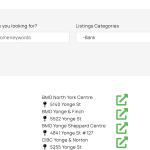Hi,
There is a weird bug on my website.
You can see my directory on this page: hidden link
If you browse through the filters you will see that sometimes the formatting in the view suddenly stops working.
For example if you select the category Professional Service > Bank (in the dropdown)
You will see that the view get all messed up. If you reload the page, it will load properly and in a different order.
The same happens in some other filters.
I have no idea why this is happening, do you think you could me some insights? Thank you!
Hi there,
I tested and could not replicate the issue. One thing I see is that even without filtering if I shrink the browser window the map goes over the content and that might be the issue cause?
Would you please follow the steps below?
- IMPORTANT STEP! Create a backup of your website.
- Switch to the default theme such as "TwentyTwenty" by going to "WordPress Dashboard > Appearance > themes".
- Go to "WordPress Dashboard > Plugins" and deactivate all plugins except Toolset and its add-ons.
- Check if you can still recreate the issue.
- If not, re-activate your plugins one by one and check the issue each time to find out the plugin that causes the problem.
Thank you.
Hi,
It's weird that you can't reproduce the issue because it's showing for all me and my team.
Go on the directory page and then select bank from the dropdown, il will show as the attached screenshot.
I did try to deactivate all plugins, it doesn't change anything.
Hi there,
I selected Bank and I see the issue.
Please kindly consider that this is not related to the default Toolset plugin.
You used a column system which starts with BDE Columns class in the front end HTNML code.
That is not created by Toolset and that causes the issue.
Issue is happening because for some reason the default HTML classes of:
"bde-columns-1431-100 bde-columns"
Changes to:
"bde-columns-271-101"
It seems to be an auto generated ID and you added your CSS code to those IDs which change and changing causes your CSS not to be applied:
.breakdance .bde-columns-1431-100 {
box-shadow: 5px 20px 75px 0px #00000025;
}
I suggest that you use the GRID block instead which is the Toolset block:
https://toolset.com/course-lesson/responsive-columns-and-grids/
I am not familiar with the other plugin you used for the columns, but one thing that I can suggest is that, do not rely on the IDs generated inside the HTML Class of that plugin as they change on each load.
Thank you
ok thanks, I will try to fix this but I won't be using Gutenberg because I hate it.
thank you tho.
Hi there,
Thanks. Sure whatever you feel will suit your needs. I tried to find the possible problem that you had regarding the styling.
Thank you.
I kind of found a workaround, not too pretty but will do. thanks!