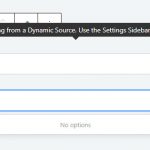I have a video URL field in my post
In the Template:
I can't select my dynamic source - the error message says no options.
For other types of fields I can select the dynamic source and the video URL field.
Nigel Supporter
Languages:
English (English )
Spanish (Español )
Timezone:
Europe/London (GMT+00:00)
Hi Jane
At the top of the template is a select field to choose which post is used to preview the template.
Can you check to make sure that you are previewing with a post that actually has a value for the video field? If not that will confuse the dynamic sources, which will think there is no available source.
Does that help?
Hi Nigel,
I didn't create a Custom field for video - now I have added that, I can source a video field.
However this causes another issue for me.hidden link
The form creates a post and I want to embed the video in the post.
If I use the Video field, it offers a download option and I only want the URL to be entered, which is why I used a simple text field.
Is there a way to embed the text field as a video in the post?
thanx,
Nigel,
I didn't create a Custom field for video - now I have added that, I can source a video field.
However this causes another issue for me.hidden link
The form creates a post and I want to embed the video in the post.
If I use the Video field, it offers a download option and I only want the URL to be entered, which is why I used a simple text field.
Is there a way to embed the text field as a video in the post?
thanx,
My issue is resolved now. Thank you!