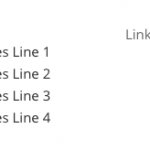This thread is resolved. Here is a description of the problem and solution.
Problem: I would like to display several columns of content. One of the columns contains a multiline custom field. The top of the text is not aligned with the text in the 3 other columns.
Solution: You can add some CSS to modify this paragraph's spacing. Add this in your Loop Editor's CSS panel:
.no-top-margin-p p {
margin-top: 0;
}
Then add the no-top-margin-p class to the column that contains the WYSIWYG field:
<div class="row"> <div class="col-sm-3">[types field='test-single-line' item='$current_page'][/types]</div> <div class="col-sm-3 no-top-margin-p">[types field='test-multiple-lines' item='$current_page'][/types]</div> <div class="col-sm-3">[types field='test-url' title='Link' target='_blank' item='$current_page'][/types]</div> <div class="col-sm-3">[types field='test-date' style='text' format='d F Y' item='$current_page'][/types]</div> </div>
Relevant Documentation:
https://toolset.com/documentation/user-guides/adding-custom-css-views/
This is the technical support forum for Toolset - a suite of plugins for developing WordPress sites without writing PHP.
Everyone can read this forum, but only Toolset clients can post in it. Toolset support works 6 days per week, 19 hours per day.
| Sun | Mon | Tue | Wed | Thu | Fri | Sat |
|---|---|---|---|---|---|---|
| 8:00 – 12:00 | 8:00 – 12:00 | 8:00 – 12:00 | 8:00 – 12:00 | 8:00 – 12:00 | - | - |
| 13:00 – 17:00 | 13:00 – 17:00 | 13:00 – 17:00 | 13:00 – 17:00 | 13:00 – 17:00 | - | - |
Supporter timezone: America/New_York (GMT-04:00)
This topic contains 6 replies, has 2 voices.
Last updated by 6 years, 2 months ago.
Assisted by: Christian Cox.