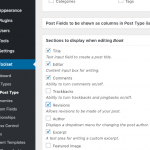Hi
With WP 5.0.3 and Toolset updated I can't figure out how I can manage versions on my custom posts.
Depending on roles I need to allow some roles to see and edit the versions of each custom post.
Moreover each revision should take into account the changes on some custom fields.
but where do I define that such role can or can't see and edit the revisions of a given content please?
thanks
cyril
I can't figure out how I can manage versions on my custom posts.
In the Post Type editor, there is an option to enable or disable post revisions. See the attached screenshot. Then depending on whether you use the Classic editor or the Blocks (Gutenberg) editor, you'll see revisions appear in the Publish panel (Classic) or under the Document tab of the Blocks editor sidebar.
Depending on roles I need to allow some roles to see and edit the versions of each custom post.
Could you tell me more about this? How would this permission be different from the standard permissions to view and edit a post? In other words, let's say a role has the ability to View a post. Can they not also View a post revision? And vice versa? A role has the ability to edit a post. Can they not also edit its revisions? Can they not revert to a previous revision?
Moreover each revision should take into account the changes on some custom fields.
WordPress doesn't support revisions for custom fields out-of-the-box, hence Toolset's custom fields are not version-controlled. With custom code, you might be able to set up something yourself: https://johnblackbourn.com/post-meta-revisions-wordpress/
Hi Christian
Thanks for this detailed answer.
For the version control: we need to have some roles that can create and modify a content without being able to publish it.
if a content is already created and published such people can create a new version of the content but this updated version should be a draft.
only other roles can access the list of revisions and select which one should be published on line
Is that clearer please ?
thanks
cyril
if a content is already created and published such people can create a new version of the content but this updated version should be a draft.
To clarify, what do you expect to happen on the front-end of the site after someone submits an update to a post, but is not able to publish it? Is the original post still displayed on the site, or is the original post taken down, pending editorial review of the change? It sounds like you want the former option.
Hi
What most customers request is the first option (with some notification email warning about an updated version pending)
thanks
cyril
Hmm, no Toolset doesn't offer that kind of pre-publish approval process. Our system works inside the normal workflow of WordPress, where changes are applied immediately, and versions are available if you want to revert to a previous version. A third-party revision plugin is probably best suited for managing this type of editorial approval process. Otherwise, you'll have to write a lot of complex custom code.