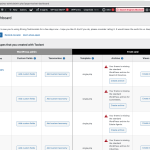This thread is resolved. Here is a description of the problem and solution.
Problem:
The customer needed to register and use Toolset on a development version of their live site. However, Toolset was showing an error due to a mismatch between the live and development site URLs, as each Toolset site key is bound to a specific URL.
Solution:
The customer was directed to Toolset's FAQ regarding registration in a development environment. Key points from the guidance included:
- Multiple Site Keys for Unlimited Accounts: For users with Unlimited Sites or Lifetime accounts, Toolset allows multiple site keys. They can create separate keys for development and production environments to avoid URL conflicts.
- Manual Installation for Single Site Accounts: For customers with a Single Site account, which only provides one site key, it is recommended to skip registration on the development site. Instead, they should download the necessary Toolset plugins directly from their Toolset Account page and manually install them on the development site. This approach maintains automatic updates exclusively on the live, production site.
Relevant Documentation:
This is the technical support forum for Toolset - a suite of plugins for developing WordPress sites without writing PHP.
Everyone can read this forum, but only Toolset clients can post in it. Toolset support works 6 days per week, 19 hours per day.
| Sun | Mon | Tue | Wed | Thu | Fri | Sat |
|---|---|---|---|---|---|---|
| - | 9:00 – 12:00 | 9:00 – 12:00 | 9:00 – 12:00 | 9:00 – 12:00 | 9:00 – 12:00 | - |
| - | 13:00 – 18:00 | 13:00 – 18:00 | 13:00 – 18:00 | 13:00 – 18:00 | 13:00 – 18:00 | - |
Supporter timezone: America/Sao_Paulo (GMT-03:00)
This topic contains 1 reply, has 2 voices.
Last updated by 1 year, 4 months ago.
Assisted by: Mateus Getulio.