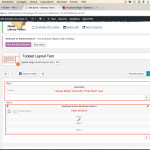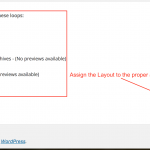Now, I am able to assign "My Taxonomy Archive Layout" to the menu items in the Bags menu.
There must be a misunderstanding here, as Layouts cannot be assigend to Menu Items.
They can be assigned to Pages, Posts, Archives, but not to Menus.
Within the layout template, I have a placed a WordPress Archive, which displays the products in the Bags taxonomy. However, nothing is being displayed.
Please proceed like this:
1. Create a Layout
2. Insert a Cell, choose the "Archive Views" Cell
3. A pop up presents you the Views Archive Screen:
- choose your taxonomy to be queried
- insert what you want to be displayed in the Loop
- close and save, it returns to the Layout
4. Assign this Layout to the proper Archive (your taxonomy).
Now, when you visit the taxonomy archive you should see what you have programmed into the Archive View Cell.
There are theoretically only 2 possible things to display:
- what you programmed
- "No Items Found" (means, there would be no items on your site yet, or, the view archive has a problematic Query)
What do I need to know to help you better:
1. Does the issue persist with Toolset only, and a native WordPress Theme or our Toolset Starter Theme?
2. What exactly do you see - a complete white page, or is there some content?
==> If the page is completely white, please activate the WP Debug Mode in your wp-config.php file.
https://codex.wordpress.org/WP_DEBUG. Then tell me the error you see.
3. In case all above steps do not provide any clue at all, I would need to request temporary access (WP-Admin and FTP) to your site
- preferably to a test site where the problem has been replicated if possible -
in order to be of better help and check if some configurations might need to be changed
Your next answer will be private which means only you and I have access to it.
❌ Please backup your database and website ❌
✙ I would additionally need your permission to de- and re-activate Plugins and the Theme, and to change configurations on the site.
This is also a reason the backup is really important
✙ Please share the exact links to:
- the Layout
- the FrontEnd where I can see the problem
- the Taxonomie Edit Screen in question
- the Posts associated with this Taxonomy
Thanks!