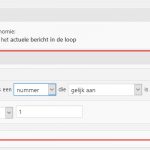This is the technical support forum for Toolset - a suite of plugins for developing WordPress sites without writing PHP.
Everyone can read this forum, but only Toolset clients can post in it. Toolset support works 6 days per week, 19 hours per day.
| Sun | Mon | Tue | Wed | Thu | Fri | Sat |
|---|---|---|---|---|---|---|
| - | 9:00 – 12:00 | 9:00 – 12:00 | 9:00 – 12:00 | 9:00 – 12:00 | 9:00 – 12:00 | - |
| - | 13:00 – 18:00 | 13:00 – 18:00 | 13:00 – 18:00 | 14:00 – 18:00 | 13:00 – 18:00 | - |
Supporter timezone: America/Jamaica (GMT-05:00)
Tagged: Views, Views plugin
Hi, please see the former post answered by Minesh #579822
His solution worked for the participants, but now the filter for the view where only the interested contestants should show does not work anymore.
I've added two pictures
How can I use the filter to show the, by checkbox, selected "interested" only in the view?
Best, Erik
URl hidden link
Hi Erik,
Thank you for contacting our support forum.
Could you link me to the post that Minesh assisted with? Unfortunately I can't find the post from that number you sent.
Thanks,
Shane
Hi Shane,
The post is https://toolset.com/forums/topic/using-checkbox-from-cpt-in-view-does-not-filter-as-expected/
Thanks!
Erik
Hi Erik,
So to clarify you want to display your view filtered by both parameters correct?
Thanks,
Shane
Hello Shane,
There are 2 views.
1: view of participants (deelnemers). This one works fine after the function Minesh showed me. If the CPT field "Interested" has been selected this participant disappears from the view list.
2: view of interested (geinteresseerden). This is a copy from the first view with one exception: The filter for the CPT field "Interested". If this field has been selected, only these people will appear within this view. (at least, they should be).
So in fact there is only 1 parameter; the Checkbox field "interested"
Please let me know if you have enough information.
Best, Erik
Hi Erik,
Would you mind if I check this out further for you on the backend ?
The private fields will be enabled so that you can provide me with the credentials to the site.
Thanks,
Shane
Hi Erik,
Thanks,
I'm currently having a look for you.
Hi Erik,
I'm getting an Incorrect username.
Could you take a look at this for me and let me know.
Thanks,
Shane
Hello Shane,
I changed the password in the private message, please try again. I had no problem logging in.
Please try the on Causasus Rally. First you need to enable the extra tab in the rally itself.
Thanks!
Erik
Hi Erik,
I must apologize for the delay in response, however I'm looking for a post that will display the interested tab, could you send me a post that has that tab up so that I can have a look ?
Thanks,
Shane
Hi Shane,
The client asked me to disable the tab. I just enabled it again.
Please visit: hidden link tab: Interested.
From the participants tab I checked 3 participants as 'Interested' . They diasappeared from the tab 'Participants'. That is correct.
They now should appear under the tab "Interested."
Please see respons #580816 in this thread about the View.
Name of the View is : Deelnemers geinteresseerden ->2nd Query filter
Thanks!
Erik
Hi Erik,
It seems you might need to use taxonomies as a temporary workaround for the interested and not interested till I can test adequately the checkboxes because as it is right now it should work fine.
Please let me know if this helps.
Thanks,
Shane
Hi Shane, thank you for looking into this problem,
I managed to resolve the View for "interested" people by disabling the code (in functions.php) provided by Minesh.
VIEWS ADDING EXCEPTION FOR INTERESTED PARTICIPANTS
add_filter( 'wpv_filter_query', 'func_not_checked_posts', 10, 3 );
function func_not_checked_posts( $query_args, $view_settings, $view_id ) {
if($view_id = 67) {
$query_args['meta_query'][] = array(
'key' => 'wpcf-geinteresseerde',
'compare' => 'NOT EXISTS',
);
}
return $query_args;
}
But unfortunately the, as "Interested" checked participant, is now visible again in the list (View) for Participants.
Maybe there the "wpcf-geinteresseerde" in this function also affects other views than the Participants view?
Best! Erik
Hi Erik,
So I've resolved this for you.
The main issue was that when you were telling the field to not save anything to the database when the user doesn't select the checkbox. This means that we were not able to evaluate a negative with our view.
However i've set the post group to save 0 to the database if the user doesn't select the option and now the Participants and the interests tabs work as intended.
Also you will need to go through and update the users by just clicking the update button on the post and they should start showing up. I used this rally here as a test hidden link
So as you can see its now displaying the relevant information.
Thanks,
Shane
Dear Shane,
Thank you for your help!
But with the new solution I had to alter 1000 participants one by one.
So I followed your first advice to use a taxonomy. Together with the plugin "Bulk Actions Select All" I managed to alter all the taxonomies in a few clicks.
Again, thank you for your time and help.
Erik