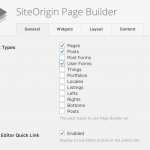This is the technical support forum for Toolset - a suite of plugins for developing WordPress sites without writing PHP.
Everyone can read this forum, but only Toolset clients can post in it. Toolset support works 6 days per week, 19 hours per day.
| Sun | Mon | Tue | Wed | Thu | Fri | Sat |
|---|---|---|---|---|---|---|
| - | 7:00 – 14:00 | 7:00 – 14:00 | 7:00 – 14:00 | 7:00 – 14:00 | 7:00 – 14:00 | - |
| - | 15:00 – 16:00 | 15:00 – 16:00 | 15:00 – 16:00 | 15:00 – 16:00 | 15:00 – 16:00 | - |
Supporter timezone: Europe/London (GMT+00:00)
Tagged: Toolset Forms, User-registration forms
Related documentation:
This topic contains 12 replies, has 2 voices.
Last updated by katjaL 6 years, 3 months ago.
Assisted by: Nigel.
I'm trying to make a "create new user" form, but I can't advance from the beginning.
First when I try to select "Role of the user", the selection doesn't get saved. Which ever role I choose, nothing is selected after saving.
Also when I try to "Auto-generate form content", I get "You need to select a post type first". I would suspect the type is of course "user" and I wouldn't have to choose it anymore. Further more, it's not among chosable post types.
Nigel
Languages: English (English ) Spanish (Español )
Timezone: Europe/London (GMT+00:00)
Hi there
It sounds like there may be a conflict from another plugin or your theme which is interfering.
First, I would look in your browser console for JS errors when trying to create the new user form, and also look at your PHP logs.
Then try disabling the non-Toolset plugins and switching theme to twentyseventeen and try again to create the form. If the issue disappears then it should be possible to determine the source of any conflict by a process of elimination.
Let me know how that goes so I can see how to proceed.
Hi Nigel,
Yes, I think also it's compatibility problem. Further more I'm afraid it's Formidable Pro, which is really much in use in this MultiSite installation. Well, let's hope it's something else. I get this in apache log:
"mod_fcgid: stderr: Installed ver: 1.5, referer: ...mysite/wp-admin/post.php?post=5019&action=edit"
and
"mod_fcgid: stderr: Jal db ver: 1.0, referer: ...mysite/wp-admin/post.php?post=5019&action=edit"
In Firebug I get for example:
"Source map error: request failed with status 404
Resource URL: ...mysite/wp-includes/js/jquery/jquery.form.min.js?ver=4.2.1
Source Map URL: jquery.form.min.js.map..."
But I can't really figure out of it what's wrong. Disabling Formidable is out of the question permanently, but perhaps I have to disable it for a moment to try.
Hello again, I deactivated all the plugins one by one and found the guilty one: Page Builder by SiteOrigin. How should I proceed in this kind of situation, report to the plugin developer? And thank you for your help in this!
Nigel
Languages: English (English ) Spanish (Español )
Timezone: Europe/London (GMT+00:00)
Now that you've narrowed down the problem, let me do some testing to see if I can confirm the issue myself, and if so we'll investigate whether it is something we can fix or the plugin author needs to.
I'll get back to you.
Nigel
Languages: English (English ) Spanish (Español )
Timezone: Europe/London (GMT+00:00)
Hi Nigel,
No I can't confirm the same. I don't have the User Forms activated when I activate the Page Builder, but the cred user form stops working all the same. Something fishy there for sure.
Nigel
Languages: English (English ) Spanish (Español )
Timezone: Europe/London (GMT+00:00)
I had only installed the page builder but not done anything with it (which I assume you have), so I used it to design a page, but I still can't get it to break the user form.
Can I get a copy of your site to install locally for debugging?
hidden link
I'll mark your next reply as private so you can share the duplicate.
Nigel
Languages: English (English ) Spanish (Español )
Timezone: Europe/London (GMT+00:00)
Hi Katja
I installed the copy of your site, but I'm not sure it went so well.
I kept experiencing problems navigating the backend, and found my debug log filled with errors such as these...
[19-Oct-2018 09:49:35 UTC] PHP Notice: mysqli_real_connect(): send of 107 bytes failed with errno=32 Broken pipe in /Users/nigelanderson/OnTheGo/Sites/c-katja/wp-includes/wp-db.php on line 1531 [19-Oct-2018 09:49:35 UTC] PHP Warning: mysqli_real_connect(): (HY000/2006): MySQL server has gone away in /Users/nigelanderson/OnTheGo/Sites/c-katja/wp-includes/wp-db.php on line 1531
...and my MySQL server logs full of the following:
2018-10-19 10:46:36 700000f63000 InnoDB: Error: Table "mysql"."innodb_table_stats" not found. 2018-10-19 10:46:36 700000f63000 InnoDB: Recalculation of persistent statistics requested for table "c-katja"."dhdq3_posts" but the required persistent statistics storage is not present or is corrupted. Using transient stats instead. 2018-10-19 10:49:08 700000f63000 InnoDB: Error: Table "mysql"."innodb_table_stats" not found. 2018-10-19 10:49:08 700000f63000 InnoDB: Recalculation of persistent statistics requested for table "c-katja"."dhdq3_options" but the required persistent statistics storage is not present or is corrupted. Using transient stats instead. 2018-10-19 10:49:26 700000f63000 InnoDB: Error: Table "mysql"."innodb_table_stats" not found. 2018-10-19 10:49:26 700000f63000 InnoDB: Recalculation of persistent statistics requested for table "c-katja"."dhdq3_postmeta" but the required persistent statistics storage is not present or is corrupted. Using transient stats instead.
I had to restart my server to be able to gain access to phpMyAdmin and to eliminate the errors.
Then I tried creating user forms, for example, and saw no problems, I was able to create several such forms without issue.
But when I tried to look at the other issue, I couldn't see the post types you mentioned, nor find any such forms for adding child posts.
So it seems like the duplicate may not have worked correctly.
If you are working on multisite then I suggest you clone the existing site so that you have a copy available for testing.
Disable Toolset plugins and confirm that the site appears functional, front end and back end, and check the logs for warnings and errors. If there are errors (which would be unrelated to Toolset) resolve those (even if that just means disabling whatever causes them). Then re-activate Toolset plugins, which can be the starting point for testing both of these issues and trying to narrow down the source.
I'll be happy to try that on the copy of your site.
If you could set up the above, and then let me know.
I'll mark your next reply as private to get credentials for the site when you are ready.
Nigel
Languages: English (English ) Spanish (Español )
Timezone: Europe/London (GMT+00:00)
Hi Katja
I'm trying to log in to look at your site, but it isn't a WordPress login page, it's a Microsoft sign in page.
I don't know how I'm supposed to access the back-end of your site.
Let me set another private reply so you can give me further instructions.
Hi Nigel, Please ignore this user form issue for now. I decided another way, but the other issue in other thread in this same site is very important and pretty urgent also. Thank you very much of your help.
Nigel
Languages: English (English ) Spanish (Español )
Timezone: Europe/London (GMT+00:00)
I'm not sure whether we can close this or whether you may still want to pursue.
Let me set the status as awaiting feedback. You can close if you like, or just leave it until you are ready to pursue further. (You'll get an automated message in a week or so asking if you want to keep it open.)
My issue is resolved now. Thank you!