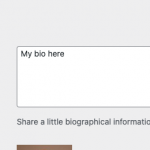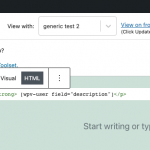Hello
I need help with 4 things in views/archives/content templates using blocks.
The site is being developed but publicly accessible, uses the latest versions of toolset, wordpress, woocommerce, relevanssi and kadence theme and blocks. It's a corporate site, with a services catalog (ask for price/information), static pages (about us, governance, why us,...), news (2500 blog posts) and an area for more insightful posts (a cpt made with types), plus some extra cpt's for specific information (old projects, press releases, customers). Site is in portuguese (pt-pt).
1) User Description: I'm trying to get the "user description" in a content template for a types CPT (CPT has post like properties, but want to use in in a different area of the site, not in the blog area) and also in the author archive, but such field doesn't show up in blocks standard fields options and when using the fields&text I can select such option but the result is blank. Already tried with the shortcode [wpv-user field="description"], also with no output (blank).
You can see here (content template) hidden link and here (author archive) hidden link.
User description works well in the standard post (here) hidden link
2) Localized Post name in search archive: created an archive for search results, using relevanssi for indexing, the search archive shows all cpt's of the website, however the translated post type names do not show up. Site is in portuguese (pt-pt), but woocommerce products keep showing up as "product" and not "produto" and posts as "post" not "artigo". Used a conditional for the posts to show up as "noticia", but am afraid of having more nested conditional having a toll in performance. Tried loco translate, but it does not find the .po/.mo for toolset/blocks/woo blocks, tried "say what" plugin with toolset and woo text domains, but no substitutions are made. Is there a way of blocks/views use the localized version of wordpress/woocommerce?
You can see an example here hidden link
3) Localized date in content templates and archives: post date in content templates and archives shows up in english, although when using the default theme post & archives is correctly in portuguese. Tried the shortcode [wpv-post-date format="j \d\e F, Y"] to show the date in the same way wordpress is configured, but the escape codes of "de" don't seem to work. Saw in a forum post that the unlocalized date format was a bug to be fixed. My question is if it has already been fixed or what are the correct escape codes to use inside the shortcode (can't find it in shortcode reference).
4) Performance toll: the development is being made in a VPS with production specs (32G dedicated, octacore Xeon dedicated, SSD, ubuntu 16 with latest versions of everything, php 7.4 FPM with 1G RAM limit). The site has around 2500 posts plus 250 services (it's a catalog, using woocommerce for the filtering features, prices and checkout not being used) and some 30 insight (the CPT created). When running the standard post loops or woocommerce, everything runs smoothly, server processor doesn't even flinch. When trying to design views or archives the interface becomes sluggish, server processor spykes and I get timeouts and database connection lost. Tried in several browsers and with all addons off, sluggishness in all. On the user end, my computer running the browser is a R7/16GB, so no issues on the PC side. Used this VPS for developing even more demanding sites and even for medium traffic production sites, and this never happened. Is there a way of optimizing this?
Thanks in advance and best regards
Alex