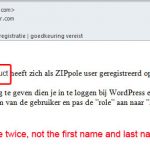I am trying to: display the first name and last name that the user fills in in the confirmation e-mail
In the form, I'm using
<div class="form-group">
<div class="form-group">
In the e-mail, I'm using
[wpv-user field="user_firstname"] [wpv-user field="user_lastname"]
Shane Supporter
Languages:
English (English )
Timezone:
America/Jamaica (GMT-05:00)
Hi Marcel,
Could you add this to your notifications and let me know what the results is ?
%%POST_ID%% or %%USER_ID%%
I believe one of those should give the ID of the user that is created then you should be able to do this.
Thanks,
Hi Shane,
Sorry, both options don't work.
Shane Supporter
Languages:
English (English )
Timezone:
America/Jamaica (GMT-05:00)
Hi Marcel,
The best we have right now is to use the %%FORM_DATA%% placeholder as this will give you all the information that the user enters.
It seems that we don't have a way to add the individual items as yet.
Thanks,
Hi Shane,
According to this article it should be possible to include custom user fields in e-mail : https://toolset.com/documentation/user-guides/cred-user-forms-email-notifications/ .... When I sent a test e-mail from the admin, it does fill in the right data.
Shane Supporter
Languages:
English (English )
Timezone:
America/Jamaica (GMT-05:00)
Hi Marcel,
Are you saying that these code fill in the correct data in your email?
Hi Shane,
When I sent an e-mail via the test e-mail function under the form, it will include the admin username when I use those shortcodes. So it won't include the first name and last name like it should, but the username. See attached screenshots.
You have the login credentials btw, so feel free to try things and set the e-mail address to your own. The system is not live yet so you can do that.
Shane Supporter
Languages:
English (English )
Timezone:
America/Jamaica (GMT-05:00)
Hi Marcel,
It seems that I would need to escalate this one but first can you confirm that when a new user is created that No data is added to the email? Meaning the First and Last name of that user is Not added to the email.
Thanks,
Hi Shane,
Please do (escalate). I can confirm that the first and last name aren't added to the e-mail when someone fills in the form.
The login credentials (user name and password) are added though, just not the first and last name.
Thanks for you help so far.
Shane Supporter
Languages:
English (English )
Timezone:
America/Jamaica (GMT-05:00)
Hi Marcel,
I've escalated this ticket.
Will let you know if there are any updates.
Thanks,
Shane Supporter
Languages:
English (English )
Timezone:
America/Jamaica (GMT-05:00)
Hi Marcel,
Just an update here. Could you try the fields with the parameter user_id=”%%USER_USERID%%” ?
Please add this to the fields and let me know if it helps.
Thanks,
Like this?
[wpv-user field="user_firstname" user_id="%%USER_USERID%%"] [wpv-user field="user_lastname"
That doesn't work unfortunately...
Shane Supporter
Languages:
English (English )
Timezone:
America/Jamaica (GMT-05:00)
Hi Marcel,
There seems to be some error in our documentation.
I tried it like this and it worked
Please let me know if this helps.
Yes, this does work! Thanks!