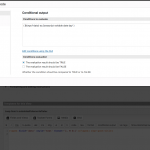Tell us what you are trying to do?
Is there any documentation that you are following?hidden link
Shane Supporter
Languages:
English (English )
Timezone:
America/Jamaica (GMT-05:00)
Hi Rex,
Thank you for contacting our support forum.
Unfortunately no it is not possible to use JS variables here.
Thanks,
Thanks but how can i do the following condition in "Templates for this view (field aftale is a Datetime):
[wpv-conditional if="( $(wpcf-dato).id(aftale) eq 'TODAY()' )" evaluate="true"]<td>[wpv-post-title]</td>[/wpv-conditional]
The problem are that TODAY() (time at 00:00 on today) i have to show all day. Think i have to use som BETWEEN and still is a date unsigned and is it possible to do it in a template view?
Shane Supporter
Languages:
English (English )
Timezone:
America/Jamaica (GMT-05:00)
Hi Rex,
To perform a BETWEEN operation it would look something like this.
[wpv-conditional if="( $(ajax_submission) lte '' ) AND ( $(ajax_submission) gte '' )"][/wpv-conditional]
This should work for you.
Please let me know if this helps.
Thanks,
hi, what is this "something" i do not understand.
Shane Supporter
Languages:
English (English )
Timezone:
America/Jamaica (GMT-05:00)
Hi Rex,
When I saw "something" , i'm referring to the example below.
Thanks,
Shane Supporter
Languages:
English (English )
Timezone:
America/Jamaica (GMT-05:00)
Hi Rex,
What is "ajax_submission". If this is a value from an Ajax request then this won't work.
It has to be a php function or a shortcode.
Thanks,
Ok. Seems i have to find out myself.
Shane Supporter
Languages:
English (English )
Timezone:
America/Jamaica (GMT-05:00)
Hi Rex,
Could you confirm if the issue has been resolved?
Thanks,
Stopped working on it. used php and wordpress shortcodes on a project!