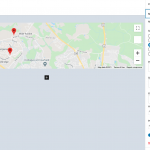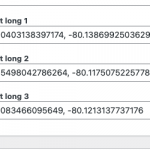Since we're in travel I'm using a lot of MAPS .
I build them in a Content template .
This used to work correctly, but now my markers are not all visible on the MAP.
I first tried with google map but switched to Azure Maps , same issue.
Previously I used the location address , now I switched to the coordinates which I store in a Single line in the custom type
Do I have to reset all my markers ? or start new ?
Thanks
Dirk
Hello, it sounds like you have several custom fields that hold lat/long coordinates in a post, and you would like to use those coordinates to display markers on a map in the post's Content Template. You have already created a map in the Content Template, and you have already created several map markers in the template. Some of the existing map markers were originally configured to use address fields as the Dynamic Source. If you change those markers' dynamic source to use one of the lat/long coordinate fields, the marker should work as expected. I ran a quick test and found that markers will accept dynamic sources from single line fields holding lat/long coordinates as shown in the screenshots here. I set up one of the markers using an address field source, then changed the dynamic source to a single line field holding lat/long coordinates. The updated marker shows up as expected on the front-end map, so if that is not happening on your site, something else must be going on.
Please confirm you have all the proper Maps APIs configured in Toolset > Settings > Maps. Click the "Check API" button and wait for the system to respond. If there are any errors reported, those must be corrected in the developer console at Google. It is possible that some required API is not active for your Google account, and this test should confirm your configurations are accurate.
If that is not the problem, there could be a caching issue in the Content Template editor. Edit this template and look at the top of the page for the "View with:" select field. Choose a different post here, ideally one that has content in all of these lat/long fields. Sometimes when a post that does not have content in these dynamic sources is selected up top, that causes a cache problem in the Block Editor. Save the template and test again on the front-end.
My issue is resolved now. Thank you!