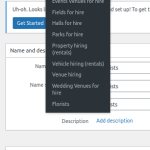This is the technical support forum for Toolset - a suite of plugins for developing WordPress sites without writing PHP.
Everyone can read this forum, but only Toolset clients can post in it. Toolset support works 6 days per week, 19 hours per day.
This topic contains 8 replies, has 2 voices.
Last updated by Christopher Amirian 1 year, 9 months ago.
Assisted by: Christopher Amirian.
This is a brand new site, and the first thing we do is to set up a custom taxonomy.
After adding 420 custom slugs, suddenly a black window showing the latest entries popped up, but it overlays the work space and we can't get rid of it.
As it blocks the Add button, we cannot work properly.
We have on idea why this popped up - it does not go away.
I've searched but can't find a setting to switch this off - perhaps because I have no idea what this is.
But as we were working in Toolset Taxonomy, it must have something to do with Toolset.
Hi there,
I am not sure by checking the screenshot you shared.
I can take a look into it if I have access to the dashboard.
I'd appreciate it if you could give me the URL/User/Pass of your WordPress dashboard after you make sure that you have a backup of your website.
It is absolutely important that you give us a guarantee that you have a backup so if something happens you will have a point of restore.
Make sure you set the next reply as private.
Also tell me where to check to see that pop up.
Thanks.
Hi Christopher
If you send me your email address I can send you the WP invite as adm user.
Thanks
Hi Christopher
I sent the adm user invite to you that you need to confirm.
jq
Hi JQ,
I used the link but it leads to a blank page with no result.
If you can add a user yourself in the dashboard and share it by setting the next reply as private will be great,
Hi JQ,
I managed to login to the website. What I see is an error that is happening everywhere and even on the pages I see the issue with mixed menus, it seems that there is a script conflict of some sort.
Please test to see if the issue is from Toolset in the first place or not as we do not have such a report.
- IMPORTANT STEP! Create a backup of your website. Or better approach will be to test this on a copy/staging version of the website to avoid any disruption of a live website.
- Go to "WordPress Dashboard > Plugins" and deactivate Toolset and Toolset addons.
- Check if you can still recreate the issue by going to various pages in the dashboard.
- If problem persists, then it is not related to Toolset and you need to do the same to find out which plugin is causing the issue.
- Or maybe it is the theme of your website which you can check by changing the theme to a default one and test.
Thanks.
Hi Christopher
The culprit is definitely Toolset.
Just about all plugins were deactivated.
Only when I deactivated "Toolset Types" did that menu disappear.
I will switch it on again for you to see.
This is a multisite, and Toolset must be in the network site.
Note that this menu suddenly popped up while adding taxonomies, and only happened after number 420 was added.
Hi Christopher
I was wondering if reinstalling the "Toolset Types" module might not perhaps fix the problem.
But I have done almost 700 taxonomy classes and don;t want to loose them. I wanted to make a backup of the data (slugs, etc). These are usually in the WP terms table, but that table only has 15 rows. There is also nothing in termmeta (0), term_relationships (0), term_taxonomy (15 rows).
Where is the data stored? If you let me know I could make a backup and reinstall.
PS - its was quite laboursome to add the ones after 420, as the black menu blocked the work canvass - especially the Add New button. So I had to do various unnecessary shifting, resizing etc the canvas for every entry.
Hi there,
Sorry for my late reply. I honestly do not know what the issue might be but to mitigate the issue it is possible to hide that menu via CSS in WordPress Dashbord,
The usual method will be to add the code below to Toolset custom code :
The code would be something like this:
// Function to add custom CSS directly into the admin head
function add_custom_admin_inline_styles() {
?>
<style>
/* Add your custom styles here */
.wp-admin #wpwrap {
background-color: #f1f1f1; /* Example: changes the admin background color */
}
/* More custom styles can be added here */
</style>
<?php
}
// Add action hook to inject custom styles in the admin head section
add_action('admin_head', 'add_custom_admin_inline_styles');
I wanted to go to the dashboard and try to find the proper CSS code that needs to be replaced in the style part of the code above but I could not see the menu and the Toolset is deactivated it seems and I do not have any access to enable it to test.
Would you please enable Toolset so I can see the menu to give the proper CSS code?
Thanks.
The topic ‘[Closed] URGENT: While using toolset some window popped up that does not go away’ is closed to new replies.