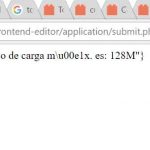I have a website (www.encuentramiretiro.com) which is in production mode.
My users can upload images with cred form via front end.
But two days ago, an error/alert appears when they try to upload an image.
I open my Developers Tools in my chrome navigator and I found error_1.jpg image. If I make click to the urls that appears, it send me to the error_2.jpg image, where I can read in Spanish:
The file you're trying to upload is too big. The upload size is 128 Mb.
But that's not true!!!!! Is an small image what i'm trying to upload.
Can you help me?
I think is Wp Smush that have done an update (4 days ago) and now gives problems to upload images with Toolset Cred Form.
I deactivated Wp Smush and now I can upload the images.
I write to the WP Smush support, but I don't know if it's their fail or yours.
Can you comprove it?
Hi, I'm able to reproduce this issue consistently with WP SmushIt 2.7.4 and CRED 1.9.0.1, so I think it's a compatibility issue with this version of the Smushit plugin. I'll escalate this to our 2nd Tier support team, who may be able to submit this to our developers as a compatibility issue. For now, I recommend downgrading back to Smushit 2.7.1, which is available here: https://wordpress.org/plugins/wp-smushit/advanced/
Hi, our team has spent some time debugging this issue and here are the findings. For reference, the last line CRED executes during an upload is number 178 in file \wp-content\plugins\cred-frontend-editor\application\submit.php:
wp_update_attachment_metadata($attach_id, $attach_data);
The error occurs in WP Smushit in file \wp-smushit\lib\class-wp-smush.php line number 100
add_filter( 'wp_update_attachment_metadata', array(
$this,
'smush_image'
), 15, 2 );
When we remove this line, the file is uploaded normally. Our compatibility team will reach out to the plugin authors to try to collaborate on a fix, but ultimately it's up to the authors of WP Smushit to provide a solution. For that reason, it would be very helpful if you also contact the Smushit plugin author or their support staff - they're more likely to respond to a request from a customer rather than a request from another plugin developer.
Hi, just a quick update to let you know we haven't forgotten about this issue. Our compatibility team has added it to their queue of tasks to investigate and I will continue to update you here when I have more information.