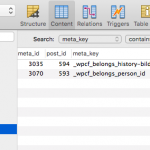Tell us what you are trying to do?
I am trying to update a copy of my working website with the latest toolset plugins.
Espescially the post relationship. I am looking for the migrate to Types 3.0 Button
Is there any documentation that you are following?
I suggest this:
1. Set up an exact copy of the current site you have (staging site, so to say)
2. Update there to the latest Toolset
3. Head to Toolset > Relationships and press the button to migrate the site to Types 3.0
4. Complete the wizard and contact us in case it tells you to do so and you are not 100% sure the topic it mentions is fully clear to you
5. Enjoy the new features
I am working locally on a backup of my website - xampp.
I am using the latest wordpress version 4.9.8
Acess 2.5.1
Forms 2.1.1.2
Layouts 2.4.2
Maps 1.5.4
Types 3.1.2
Views 2.6.4.2.
See attached screenshot
Hi, this screen is usually only visible after relationship migration has run, or possibly if no content existed when Types was installed and activated. Can you tell me more about the site clone you mentioned?
- How was the clone created?
- What versions of Toolset software were installed the original site?
- When setting up the cloned site, did you activate the latest version of plugins before or after importing content from the original site?
- When you go to the Relationships page on the clone site, open the browser console. Are any JavaScript errors displayed?
- How was the clone created?
backup of wordpress files to tar, export of database to zipped sql.
- What versions of Toolset software were installed the original site?
Acess 2.5.1
Cred 1.9.2.1
Layouts 2.0.3
Maps 1.4.2
Types 2.2.22
Views 2.5.1
- When setting up the cloned site, did you activate the latest version of plugins before or after importing content from the original site?
No, I first imported the contend, when everything was working as in the main website (old plugin versions) I replaced the plugins from toolset with the latest versions from the .zip files by copying the content inside the corresponding folders (/plugins)
- When you go to the Relationships page on the clone site, open the browser console. Are any JavaScript errors displayed?
No, no JavaScript errors.
I will need to take a closer look. Please provide that database backup so I can investigate. You can share the file or a download link in the private reply fields here.
I can see in this database only two entries that correspond to legacy relationships. See the attached screenshot.
Post 593 is "Fritz im Lazarett", in post type history-bild:
yoursite.com/wp-admin/post.php?post=593&action=edit
Post 594 is "Fritz Müller", in post type person.
yoursite.com/wp-admin/post.php?post=594&action=edit
Post 594 is a child of Post 593
Post 593 is a child of post 594
This doesn't really make sense, because it indicates that both posts are parents of each other and children of each other at the same time. This should not be possible, and I'm not sure how it could have happened.
Regardless, there are only two related posts in the entire database and that relationship is corrupted, so there's really nothing to migrate. I suggest you simply create new relationships in the new system. Then link the two posts using a new, updated relationship.
Ok, thanks for that.
But as this is a genealogy site, can you give me a few hints at what relationsships I have to establish in order to connect everything better?
We have People with Surnames, names, birthplaces, jobs, birthdate,..
And we have old pictures in wich we show when it was taken, where, what event, ....
We have documents that are related to events, places, people, date
I am still at loss with this new concept and how to use it with this current genealogy website.
many thanks
Michael
And another thing. On my new website (with current versions of toolset) I get the map which worked before
shown as code: (I thought this happened because the migration wasn't complete)
[wpv-map-render map_id=“map-1″ marker_icon=“hidden link map_id=“map-1″ marker_id=“marker-1″ marker_field=“wpcf-ort-der-aufnahme“][/wpv-map-marker]
As far as I have understood, this is because we used the "wpcf" command?
Is there a way to replace this with a working code - all within the database? As I would have to replace the code on 1344 entries in the backend?
But as this is a genealogy site, can you give me a few hints at what relationsships I have to establish in order to connect everything better?
I can give you some general guidance, but I'm not really familiar with your site or goals. It's up to you to determine how posts should be related, based on the content of your site. I would consider starting with one post type, let's say Documents. Now ask yourself which other post types you want to connect with Documents using post relationships. For the sake of this example let's say Documents can be associated with Events.
- If only one Document can be associated with one Event, and one Event can only be associated with one Document, then you need to create a one-to-one relationship between Documents and Events. This type of relationship isn't common.
- If a Document can be associated with only one Event, but the same Event can be associated with multiple Documents, then you need to create a one-to-many relationship where Event is the "parent" and Document is the "child". This type of relationship is common.
- If a Document can be associated with multiple Events, and the same Event can be associated with multiple Documents, then you need to create a many-to-many relationship between Events and Documents. This type of relationship is common as well.
Repeat this process for each post type. Then you can begin relating existing posts in wp-admin.
I created another ticket for your Maps question. Let's follow up there to keep these issues separate.
Please disregard my last post (map) - it seems the toolset map plugin was not activated on my local site.
You explanation sounds reasonable for a website that is to be build from scratch. But we are talking here about a website that is running for quite some time. Toolset changed the code and now I don't really know how to proceed with the website, or if everything is working the way it did, if updating to types 3.0.
Although I have to say it seems everything is running the way it was (on my local backup) - but I am not sure because you said in your blog post about that:
Your sites will continue working but the new contens you add will not show up in your custom php queries.
But I made some changes to the views loop editor etc...
Toolset changed the code and now I don't really know how to proceed with the website, or if everything is working the way it did, if updating to types 3.0.
Toolset added some new features, yes, but all of your existing content will be maintained. The only caveat to that statement is for people who had previously used legacy post relationships, and also added custom PHP code to perform advanced API-based queries. There are some special considerations for those people, but you are not one of those so I think you're okay.
Your sites will continue working but the new contens you add will not show up in your custom php queries.
Again, this was in reference to the migration of legacy post relationships and custom PHP code related to those relationships, not changes to your content through wp-admin. Your site didn't have legacy post relationships, no relationships were migrated, so you can disregard this message. Feel free to give the site a thorough QA after updating, but I don't expect that you'll encounter any major problems.
My issue is resolved now. Thank you!