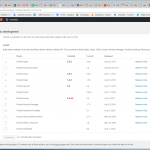I am trying to: Upgrade from 2.3.2 to 3.0.6
I deactivated the plugins and even unregistered Toolset from the site. Applied my new key and it seems that during the upgrade it is just in a virtual loop in upgrading and nothing happens. I have a lot of templates created and do not want to lose them. How can I upgrade everything to the current versions?
Todd
Hi, sorry for the trouble with the automatic updater. If it continues to timeout, the most practical option may be to download the latest versions of these plugins from https://toolset.com/account/downloads, then deactivate and delete the old plugins from your site. Install and activate the new plugin versions in order, as shown in the list in your image above:
Types
Views
Maps
Layouts
Access
None of your site's data will be lost by upgrading to new plugins, but it's always a good idea to make a full site backup before this type of update in case something goes wrong and you need to revert quickly.
There lies the problem. I have done this and the plugin does not load. It will upload the file and then stalls out during the time when it unpacking the package.... Maybe I don't have the patience past 20 minutes but it should install sooner than that. I keep getting an error message that the link has expired due to the time it takes to try to install the updated plugin.
Any other suggestions?
I would try these things next:
- Temporarily deactivate all other plugins and activate a default theme like Twenty Seventeen, then try again.
- Check your server space, and be sure you're not encountering a disk full issue.
- Open the browser console before you attempt to upload one of the plugin zip files, and watch for any JavaScript errors that appear.
- Turn on server logs and check to see if any server-side errors are thrown. If you are unfamiliar with server logs, I can show you how to turn them on temporarily. Go in your wp-config.php file and look for define(‘WP_DEBUG’, false);. Change it to:
define('WP_DEBUG', true);
Then add these lines, just before it says 'stop editing here':
ini_set('log_errors',TRUE);
ini_set('error_reporting', E_ALL);
ini_set('error_log', dirname(__FILE__) . '/error_log.txt');
Upload the file to your server and overwrite the old file. Try to install one of the plugin zip files again. If any server-side errors are thrown, you will find an error_log.txt file in your site's root directory. Please send me its contents. Once that is done, you can revert the changes you made to wp-config.php.
OK, I have deactactivated every plugin and changed the theme and the paid version which I purchased does not load. It should not be this difficult to install this plugin. Now I am having to pay someone else to try to get this installed who is a little more skilled and they are having troubles. This is a site that has templates and everything setup from previous versions of Toolset that I can not lose. What can I do to get this resolved?
I'll be glad to do everything I can to install the updates for you. May I have access to your wp-admin area as well as FTP access to your server? I will log in and make any changes necessary to troubleshoot the problem and resolve it. Private reply fields are active here.
I ended up paying a 3rd party to fix the problem.