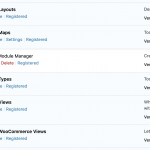Hi
While I previously got a message/ warning when there was a Toolset update available, for quite some time this has not been the case. Instead I have to check from time to time with the available versions if those I use are the latest or not.
This also means - if I don't visit the Toolset downloads' page often enough - I fall behind, and at least I fear that "long version jumps" increase the risk of having problems.
In addition it means that all updates have to be done via ftp, which isn't very practical.
Maybe I've missed something obvious...?
Thanks,
Kjetil
Can you try to reach this URL in your website?
wp-admin/plugin-install.php?tab=commercial
If not, please follow with a full re-install of Toolset (removing the current Toolset FTP files and replacing with fresh ones from https://toolset.com/account/downloads/
If you can see the screen, then scroll down to Toolset - Plugins for WordPress development and make sure the site is registered.
You will know if the site is registered if there is a list of available Plugins and Updates eventually. If not, and the button says "Register Toolset", then your site is not registered.
If the site is registered you should see all available updates in that list.
Even when the site is not registered, you will see the updates in the Plugins list (but not be able to perform them as we require registration to update)
If all this is working and done as expected, and you still see no update notifications, please let me know.
We would have to wait for a coming update and ask you to disable all plugins and use another theme while the update is pushed so to see if that could be the issue (but unluckily we have to wait for an update)
Hi
Thanks for coming back to me
I have to rely on mobile networks now, and finally I'm in a place with sufficient bandwidth - so I've uploaded fresh copies of all Toolset plugins in use. Regrettably it doesn't seem to make any difference: It turned out I had the second lates version of the Maps module, and updating it via wp-admin/plugin-install.php?tab=commercial didn't work:
PLEASE SEE hidden link
The site seems to be registered (from your description) - also by the text "Your Lifetime account gives you updates for life."
but
- in the (normal) plugin panel I don't get any update available message
- in the commercial updates panel you linked to, I see updates available, but updating doesn't work
So we wait for the next update?
One question: If this works as it should, I won't have to go to the commercial panel to update Toolset plugins, right? That should be possible through the normal plugins panel?
Thanks,
Kjetil
I suspect there is an issue with the connection that aborts the download.
May I try to update the Plugin on your site directly using the Installer?
I will try both, with your current key and with a fresh key that I will generate.
For this, I'll need you to install any Toolset Plugin from https://toolset.com/account/downloads/ > Changelog that is OLDER than the current.
For example, you could remove the (up to date) Toolset Types on your site, install the just previous version, and then let me log in (You will find a Private Form for you in the reply area for providing me with these login details).
I will try to update with your key, and with mine.
If it works, the issue will likely be due to some connection issue, otherwise, I will eventually try to take a copy of your site, if allowed, and involve the Developers in this issue.
BTW, I can tell that you successfully registered 3 sites, the one you request assistance with is included, so I think with the registration all should be fine.
ManageWP - Worker, this Plugin is maybe the source of the issues.
However, on your site, there is no outdated Types or Toolset plugin so nothing can be triggered either.
If you can install as mentioned an outdated Toolset, I can then try both my and your key.
Thanks!
Sorry, I must have mixed up two Types folders before I uploaded what would have been the previous edition.
Now I've done it again and double-checked the both Types and Toolset-Maps are the second newest - 3.3.1 and 1.8.1.
See what you can figure out 🙂
Thanks again
Kjetil
...and looking back into the plugins' panel, now those two Toolset plugins are yellowed out as outdated, for the first time in quite a long time.
With the Worker plugin active.
So - problem gone for the moment... 🙂
I see now updates for Maps, Types.
I updated Toolset Maps in the Plugins list hidden link, by clicking "update now".
Then I updated Toolset Types in the installer screen here hidden link.
That worked flawlessly.
I assume the issue is solved 🙂
Eventually, it was a connection issue, or some cache blocking the updates.
That is what I saw too, the plugins appeared with updates available.
I call you back if or when the problem arises again - we'll see when you've released a couple of new updates.
Thanks again for your help!
Kjetil