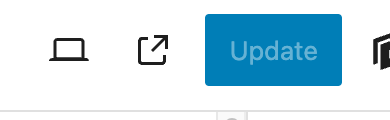This is the technical support forum for Toolset - a suite of plugins for developing WordPress sites without writing PHP.
Everyone can read this forum, but only Toolset clients can post in it. Toolset support works 6 days per week, 19 hours per day.
| Sun | Mon | Tue | Wed | Thu | Fri | Sat |
|---|---|---|---|---|---|---|
| - | 7:00 – 14:00 | 7:00 – 14:00 | 7:00 – 14:00 | 7:00 – 14:00 | 7:00 – 14:00 | - |
| - | 15:00 – 16:00 | 15:00 – 16:00 | 15:00 – 16:00 | 15:00 – 16:00 | 15:00 – 16:00 | - |
Supporter timezone: Europe/London (GMT+00:00)
This topic contains 13 replies, has 3 voices.
Last updated by kyle bihler 1 year, 6 months ago.
Assisted by: Nigel.
I am trying to:
Update pages/posts that include a Views block on them. When I disable Toolset Blocks, I am able to update successfully.
Link to a page where the issue can be seen:
hidden link
hidden link
I expected to see:
An active Update/Publish button.
Instead, I got:
A greyed out/disabled Update/Publish button.
Hello. Thank you for contacting the Toolset support.
I see you are using beta plugin for Toolset Blocks.
We already published the hotfix release for many Toolset plugins. Can you please update ALL Toolset plugins to it's latest release.
- https://toolset.com/2024/07/toolset-1-6-16-essential-updates-for-wordpress-6-6-and-better-workflow/
Does that helps: if no:
Could you please try to resolve your issue by deactivating all third-party plugins as well as the default theme to check for any possible conflicts with any of the plugins or themes?
- Do you see any difference? if no:
Do you see any Javascript/jQuery errors with your browser's console?
Hi Minesh,
I updated the plugin, but that didn't help.
I deactivated all plugins/themes, and the pages were able to be updated. But upon activating Toolset Blocks again, the pages were not able to be updated.
There are no JS console errors that I can see.
Can you please share admin access details and let me check what's going wrong with your setup.
*** Please make a FULL BACKUP of your database and website.***
I would also eventually need to request temporary access (WP-Admin and FTP) to your site. Preferably to a test site where the problem has been replicated if possible in order to be of better help and check if some configurations might need to be changed.
I have set the next reply to private which means only you and I have access to it.
Can you please share admin access details and let me check what's going wrong with your setup.
*** Please make a FULL BACKUP of your database and website.***
I would also eventually need to request temporary access (WP-Admin and FTP) to your site. Preferably to a test site where the problem has been replicated if possible in order to be of better help and check if some configurations might need to be changed.
I have set the next reply to private which means only you and I have access to it.
Yes - I can see the issue on your site but I do not able to reproduce the issue with clean installation.
Here is a sandbox site and you can auto-login to it using the following link:
- hidden link
Can you please try to reproduce the same issue with above sandbox site and send me steps I need to follow to reproduce the issue. You can install the required plugins/themes with this sandbox site.
Also, in the meantime it will be great if you can send me duplicator copy of your site:
- https://toolset.com/faq/provide-supporters-copy-site/
I have set the next reply to private which means only you and I have access to it.
In that case - Cab you please send me duplicator copy of your site.
More info:
=> https://toolset.com/faq/provide-supporters-copy-site/
I have set the next reply to private which means only you and I have access to it.
Hi Minesh,
The site is larger than 500MB, so I am unable to use the free Duplicator plugin. Can you recommend other steps?
You can use the "All In One WP Migration" plugin and create a package.
- https://wordpress.org/plugins/all-in-one-wp-migration/
And share the link to download that package.
I have set the next reply to private which means only you and I have access to it.
The ALL In One WP Migration package you shared is of 15GB - that is too much.
When I try to access the staging site you shared - its asks me for authorization access. Can you please share authorization access details for your staging site.
Is that OK if I create duplicator/ALL in One WP migration package from your staging site and download it.
I have set the next reply to private which means only you and I have access to it.
Well - I setup the local installation using the "ALL In One WP Migration" package that I downloaded from the staging site you shared and I can see it working.
I can edit both pages in backend using Firefox browser:
- wp-admin/post.php?post=31778&action=edit
- wp-admin/post.php?post=5765&action=edit
But when I try to edit same page using Chrome I can see the issue and I can see the following request is blocked:
- hidden link
Can you please check with your server authority why this request is forbidden.
This certainly looks like related to image block but still I'm not able to reproduce with Toolset plugins and image block.
I tried to access the production site but it seems you changed the access details for your production site. Can you please send me access details for your production site so I can check and confirm that the pages (31778 and 5765) works with Firefox browser or not and does the issue is with Chrome. Are you using any other browser?
What if you try to delete the image blocks you added to both of the pages (31778 and 5765) one by one and try to isolate what image block is causing the issue. Can you please do that and let me know what you found?
*** Please make a FULL BACKUP of your database and website.***
- Please send me access details for production site.
I have set the next reply to private which means only you and I have access to it.
Hi Minesh,
Thanks for the info. I tried removing the image blocks one-by-one on the Dining page, but it never enabled the Save button.
You can log into the production site with these credentials:
[removed]
Nigel
Languages: English (English ) Spanish (Español )
Timezone: Europe/London (GMT+00:00)
Hi Kyle
Minesh is on vacation, let me take over here.
Your last reply was public, so I removed the credentials you shared for security, although when I tested them they did not work anyway.
I looked back through the thread and logged into your staging site.
It sounds as if the problem occurs with any page with a View, so I found one to edit, but when I did you can see that the Save button was active (screenshot).
I share that to also point out a workaround for if the problem recurs, namely the screen size button. If you click to another size, e.g. tablet, and then back to desktop, that should unlock the Save or Update button.
With the block editor WordPress has a mechanism to determine that the page is "dirty" (i.e. it includes changes) in which case the save button is unlocked. For the most part that works fine, but every now and then we have isolated reports of problems with it, that have proved difficult to get to the bottom of. But our developers recently identified a problem scenario and have created a fix for that.
It will be included in the next version of Toolset Blocks, though we don't have a release date for that.
Can you check that the workaround is an option for you in the meantime?
Great, thank you so much! This workaround seems like it will work until the update is released. I will circle back if the client still faces issues. Thanks again!
The topic ‘[Closed] Update/Publish Button Greyed Out on Pages/Posts with Views Block Added’ is closed to new replies.