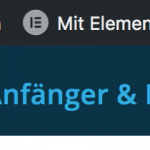Hi there from Germany
Actually I do have a row of problems with the types Plugin on several sites.
First: I can´t update the types or the toolset-blocks Plugins,... over the last couple of days,... Error Message:
#####
Aktualisierung fehlgeschlagen: Das Paket konnte nicht installiert werden. PCLZIP_ERR_BAD_FORMAT (-10) : Unable to find End of Central Dir Record signature
#####
secondly in my toolset account online,... there is no download Button or Page available, for whatever reason. Clicking on "Downloads" on the left row in my account the Link brings me to the same page. So, how to get the actual Version? Could delete old Version ,... but I don´t get the Version 3.4.2,... simply not there in the account
And finally in the Version 3.4.1 - anytime I activate the types plugin I have a conflict with Elementor (have free and pro installed). In the Moment of activating types the "Edit with Elementor" - Link on top of the WordPress window dissapears. In Back- and frontend
So, how can I move on?
Jörg
the screenshots for the dissapearing "Edit with Elementor" Link
In the meantime I was able to download and install actual Versions of types an toolset-blocks. It did not work in Chrome, but with Opera I was able to.
Unfortunately the "Edit with elementor" link still disappears, when I activate the types plugin
still need help on that,... any known conflict with Elementor there - Maybe a work around?
Jörg
I actually tried it on different Websites as well,.. the issue is the same everywhere:
With only 2 Plugins installed Elementor and Elementor pro, If I activate toolset-types the button "edit with elementor" in the Topmenü (frontend) disapperars.
Hello and thank you for contacting the Toolset support.
I was able to reproduce the issue of the link in the frontend with only Elementor and Toolset Types. You can check it on this test site hidden link
On the backend, the link "Edit with Elementor" still appears after activating Toolset Types.
I'll escalate this issue to our 2nd Tier for further analysis and will get back to you as soon as possible.
Thx for your reply,...
Please let me know as soon as possible. I think this is a major Issue for working with Elementor
Jörg Kamphaus
By the way in your demo you have the Version 3.4.1 installed, but with Version 3.4.2 the issue is the same
This issue is now escalated to our compatibility team, I'll get back to you as soon as we have something to share.
Our developers have analyzed this issue and we have published an errata about it. Please check if the published workaround works for you.
https://toolset.com/errata/edit-with-elementor-missing-from-top-admin-bar-when-types-plugin-is-active/
Hi there,... The workaround works (!) in my case,... in the functions.php.
...would appreciate a working toolset-types plugin again in the next update... 🙂
Thx and best regards
Jörg
Thank you for your feedback.
Actually, this issue is primarily caused by WordPress and Elementor updates. We have tried to be backward compatible, but we still need that Elementor updates too. We are in contact with the Elementor team to get this fixed.
Hopefully, there will be an Elementor update that will fix this without needing the workaround.