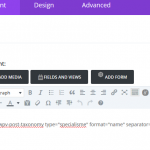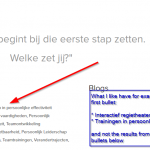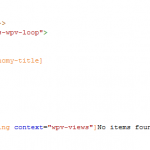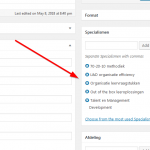I am creating a page based on data from just one custom post type.
Content template based on Divi
One of the outputs is based on a taxonomy with multiple entries "Specialism" (like personal skills)
Instead of the separator I like to have a unnumbered list to improve the readability
No, can't find any documentation
retiaculum.nl (= a development copy of woodwalker.nl to test in without ruining the original one)
Thx
Hi, instead of using a wpv-post-taxonomy shortcode, you can create a new View of the "Specialisme" taxonomy, filtered by term, where the term is set by the current post. In the View's Loop Output editor, use the Loop Wizard to create an unordered list that includes each term title or term link. Let me know if you have questions about this.
Hi,
Thx for your quick reply, I have tried that but overlooked the option of the unnumbered list. In stead of that I have added the
Can you copy + paste the code from your Loop Output editor here for me to review?
Wrap your code in code tags so it is formatted correctly.
Okay, here it is. Thanks in advance. FYI, I am using Toolset 3.0-RC2
I have also found a bug in the loop wizard for Bootstrap grid and table-based grid (a </div> and a </tr> error), but I assume this is a known error. Let me know when you like to receive the details about this.
[wpv-layout-start]
[wpv-items-found]
<!-- wpv-loop-start -->
<ul class="wpv-loop js-wpv-loop">
<wpv-loop>
<li>
[wpv-post-taxonomy type="specialisme" format="name"]
</li>
</wpv-loop>
</ul>
<!-- wpv-loop-end -->
[/wpv-items-found]
[wpv-no-items-found]
<strong>[wpml-string context="wpv-views"]No items found[/wpml-string]</strong>
[/wpv-no-items-found]
[wpv-layout-end]
Use the wpv-taxonomy-title shortcode inside the loop to display the term name:
[wpv-layout-start]
[wpv-items-found]
<!-- wpv-loop-start -->
<ul class="wpv-loop js-wpv-loop">
<wpv-loop>
<li>
[wpv-taxonomy-title]
</li>
</wpv-loop>
</ul>
<!-- wpv-loop-end -->
[/wpv-items-found]
[wpv-no-items-found]
<strong>[wpml-string context="wpv-views"]No items found[/wpml-string]</strong>
[/wpv-no-items-found]
[wpv-layout-end]
I have also found a bug in the loop wizard for Bootstrap grid and table-based grid (a </div> and a </tr> error), but I assume this is a known error.
Please create a separate ticket for this issue so we can make sure it is resolved in the upcoming releases.
Unfortunately this not yet the solution, the unnumbered list there but empty. see screenshots.
I will create a seperate ticket for the assumed bug.
Thx
I see 5 Specialisme terms associated with this post, but 6 list items in the screenshot. Something else must be going on, because these numbers should be identical. Can you please take a screenshot of the View editor screen and share it here?
Sorry, my mistake I was not clear about this.
Well actually it is a list of about 30 bullets, see hidden link
The screenshot only shows 6 of these, I assume the bullets equals the number of team members.
* total team members: 49
* total bullets : 46 (maybe 3 members without any specialism)
But ...what do you mean with the vie editor screen?
* total team members: 49
* total bullets : 46 (maybe 3 members without any specialism)
I'm sorry, I still don't understand how your post types and taxonomy terms and Views are configured. I think it might be best for me to log in to your wp-admin area and see how this is set up. If that's okay with you, please provide login credentials in the private reply fields here.
If you cannot share login credentials, please go to Toolset > Views and edit the View or Views used to display this list. Take a screenshot of the entire View Editor screen, like I have attached here.
Okay thanks. Please look at this View:
hidden link
I can see that this is a View of the post type "Teams". I don't think that is correct, because this list should not show Teams. It should show only the Specialisme Taxonomy terms associated with the Maarten Tigchelaar team. So you should change the "Content Selection" of this View to be "This View will display: Taxonomy Specialisme", and you should add a Query Filter to filter by taxonomy term, where the term is set by the current post.
This will show a list of Specialisme terms associated with the current Team - Maarten Tigchelaar. There are currently 5 terms in wp-admin, so the list should include 5 terms:
- 70-20-10 methodiek
- L&D organisatie efficiency
- Organisatie leervraagstukken
- Out of the box leeroplossingen
- Talent en Management Development
If this is not what you expect, please give me some more details about what you expect to see in the list.
Perfect thx a lot so far. I'll check it with "blog" and when it works there too I will close the issue.
Tomorrow I post the assumed bug in the loop wizard.
Thx again,
Cheers
Peter
Great, let me know what you find.
Perfect now. Thx for your help.