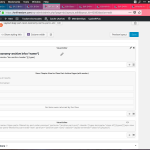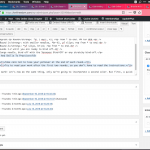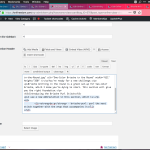For some reason, when I have a
list item in a piece of content, when I display that content in a view, the list loses its font. In this case, the font reverts to a basic sans-serif font instead of Lato, which is the font of the whole site.
For example, on hidden link.
The first list item you come to as you scroll down is in the section called "Introducing the Brioche Purl Stitch." It is from a taxonomy term Custom Field. In the screenshot you can see that the text itself is just formatted as a list, but shown in the view on the page, it changes font. See screenshots.
Same with the section "Tips and Skills to practice," which comes from a Custom Field for one of the posts in the view. See screenshots.
In both cases the view presents the fields normally, within <p> tags.
You can see in the Astra customizer, the paragraph font is set to Lato. See screenshot.
Lastly, if I view the chapter on its own, not within a view, the
list items appear in the correct font. See screenshot.
Therefore, I would like help making the font show up correctly on list items when they are shown within a View. Thank you!
I added the following to my Layouts CSS: