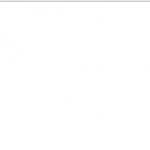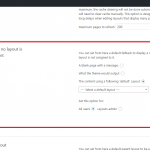I am trying to select a default template that is being used in case something goes wrong.
Unfortunately my Settings for Layouts in this section is greyed out (disabled).
This is what it's supposed to look like (537108-Default_Layout_setting.png).
But instead I see radio buttons that are disabled??? (disabled-settings.png).
This usually happens only within the Starter Theme.
There it happens because we have a special filter in place in the Theme that knocks out those settings.
But this is necessary only if you use the Starter Theme.
With any other Theme, this should just work.
Please can you let me know what theme you use (Råda Församling 1.1) and send it to me via Google Drive?
You can share it with "anyone who has this URL" and then paste the URL in the next private message.
I will then install it locally, and check the issue.
This (Råda Församling 1.1) is not a clone of the Starter Theme, right?
A thing I forgot to mention earlier.
Another user with admin rights is not able to select any template from the dropdown-menu on a post page.
I have full rights and have no problems whatsoever doing it though.
The other user have tried both Safari and Chrome (on Mac).
//Thanks.
As I outlined in the begin of the Thread, the Starter Theme has that setting greyed out.
Your theme is a Child Theme of the Starter Theme.
It's expected.
There is a function in the Starter Theme's functions.php file that locks those settings.
This is because Toolset Starter is a special Theme that does require you to not edit those settings.
You can remove the function if you want, but that might have side effects.
It's the functions ref_force_show_message_when_no_layout() and ref_force_show_message_disable_radio().
But we cannot assist such edition of Core Files.
Eventually I suggest (if not too advanced already in development) to use another Theme (one of the Supporter ones, like DIVI or AVADA), since Toolset Starter will not receive many new features in future (but bug solutions, of course).
Thank you
Ok, thx for your support Beda.
I've commented out the function that locks the option. Seems to work fine (from what I have seen so far).
It's not in an option to change theme atm since we released the site pretty recently.
Thanks, Pierre