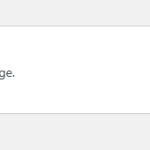Tell us what you are trying to do?
We are trying to register a new license on the production site.
Is there any documentation that you are following?
Is there a similar example that we can see?
What is the link to your site?
hidden link
Hi,
Welcome to Toolset support. Would you please clarify which page you took the screenshot on?
Usually `not allowed` message is related to some sort of permission issue.
Please test by temporarily deactivating other plug-ins of the website and only keeping the Toolset types plug-in, and follow the steps below:
- Make sure that you are logged in toolset.com
- Go to "WordPress Dashboard > Plugins > Add New > Commercial (Tab)".
- Click the "Register Toolset" at the right section of the screen.
- Click the "Get a key for this site" link annotated in the screenshot below.
- A new page will open up and the auto-generated key will show in pop-up.
- Copy the key and paste it into the "Site Key" input box annotated in the screenshot below.
- Click the "OK" button.
Thanks.
The issue is on Patheon there are 3 different sites. Production is limited to moving files from the Dev and test sites to production. You are not allowed to install plugins directly to production. We have all of the Toolset plugins that the site utilizes on Production, however we are not able to get to the Commercial tab in production to add the key. The site had been working correctly. The client changed developers. The previous developers license had expired. We are trying to apply the new key.
Hi,
Thank you for the information. That needs to be checked by the hosting service provider (Patheon)
See if there are any sort of limitation that the page in question does not show?
Alternatively, you can go to https://toolset.com/account/sites and add the domain of the production there and add a key.
Then you can add the key directly to wp-config.php file of your installation:
https://toolset.com/faq/how-to-install-and-register-toolset/#automatic-toolset-registration-using-php
define( 'OTGS_INSTALLER_SITE_KEY_TOOLSET', 'your-site-key' );
As per your description, it is possible to move the files from dev to production. So you can add the key to wp-config.php file of the dev website (with the domain of the production ) and then move the file to production with the method you have mentioned.
Thanks.