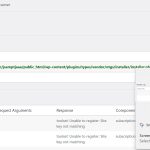Tell us what you are trying to do? my toolset plugin doesnt work, i get error "toolset: Unable to register: Site key not matching subscription-fetching"
Is there any documentation that you are following? no
Is there a similar example that we can see? no
What is the link to your site? dutchseedsshop.com
please open a support ticket and reply when you can
Hi there,
Would you please do as follows?
- Make sure that you are logged in toolet.com
- Go to "WordPress Dashboard > Plugins > Add New > Commercial (Tab)".
- Click on unregister link.
- Click the "Register Toolset" at the right section of the screen.
- Click the "Get a key for this site" link annotated in the screenshot below.
- A new page will open up and the auto-generated key will show in pop-up.
- Copy the key and paste it into the "Site Key" input box annotated in the screenshot below.
- Click the "OK" button.
Thanks.
i did unregister and then register when logged in toolset.com in same browser. That didnt change anything though
Thank you for following the steps mentioned.
I'd appreciate it if you could give me the URL/User/Pass of your WordPress dashboard after you make sure that you have a backup of your website.
It is absolutely important that you give us a guarantee that you have a backup so if something happens you will have a point of restore.
Make sure you set the next reply as private.
what happened, did you log in?
i dont know if it was you who fixed it, or it was me because i put comment on one PHP function in my functions.php Please let me know, either way its working now
also i noticed that one product is not in the archive, but the page is live. It doesnt appear in the search engine also
Hi there,
Yes it is working now, I am not sure if it was what I have done, the only thing that I have done was to go to WordPress Dashboard > Updates, scroll down and click the Update button under "Theme and Plugins compatibility with Toolset Dynamic Sources" section.
It seems that the registration issue is fixed. For other issue please open up another ticket and we will be there to help.
Thanks.