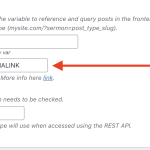This is the technical support forum for Toolset - a suite of plugins for developing WordPress sites without writing PHP.
Everyone can read this forum, but only Toolset clients can post in it. Toolset support works 6 days per week, 19 hours per day.
This topic contains 5 replies, has 2 voices.
Last updated by Christopher Amirian 1 year, 6 months ago.
Assisted by: Christopher Amirian.
Hi, I've a website with Types, Elementor PRO and Hello Elementor theme. The website has few custom post types.
I'm getting error 404 when I try to view an entry of any custom post type. I also cannot open the elementor editor when Types is active. I've tryed to refresh permalinks, but I get this error on /wp-admin/options-permalink.php:
Fatal error: Uncaught TypeError: Unsupported operand types: string & int in /home/capetivate/trinity/wp-includes/class-wp-rewrite.php:1036 Stack trace: #0 /home/capetivate/trinity/wp-includes/class-wp-rewrite.php(1410): WP_Rewrite->generate_rewrite_rules() #1 /home/capetivate/trinity/wp-includes/class-wp-rewrite.php(1509): WP_Rewrite->rewrite_rules() #2 /home/capetivate/trinity/wp-includes/class-wp-rewrite.php(1884): WP_Rewrite->refresh_rewrite_rules() #3 /home/capetivate/trinity/wp-includes/rewrite.php(282): WP_Rewrite->flush_rules() #4 /home/capetivate/trinity/wp-admin/options-permalink.php(212): flush_rewrite_rules() #5 {main} thrown in /home/capetivate/trinity/wp-includes/class-wp-rewrite.php on line 1036
If I try to update any custom post type I get this error:
Deprecated: ctype_digit(): Argument of type WP_Post will be interpreted as string in the future in /home/capetivate/trinity/wp-content/plugins/types/vendor/toolset/toolset-common/inc/autoloaded/field/group/factory.php on line 134
Deprecated: ctype_digit(): Argument of type WP_Post will be interpreted as string in the future in /home/capetivate/trinity/wp-content/plugins/types/vendor/toolset/toolset-common/inc/autoloaded/field/group/factory.php on line 134
Fatal error: Uncaught TypeError: Unsupported operand types: string & int in /home/capetivate/trinity/wp-includes/class-wp-rewrite.php:1036 Stack trace: #0 /home/capetivate/trinity/wp-includes/class-wp-rewrite.php(1410): WP_Rewrite->generate_rewrite_rules() #1 /home/capetivate/trinity/wp-includes/class-wp-rewrite.php(1509): WP_Rewrite->rewrite_rules() #2 /home/capetivate/trinity/wp-includes/class-wp-rewrite.php(1884): WP_Rewrite->refresh_rewrite_rules() #3 /home/capetivate/trinity/wp-includes/rewrite.php(282): WP_Rewrite->flush_rules() #4 /home/capetivate/trinity/wp-content/plugins/types/vendor/toolset/types/includes/classes/class.types.admin.edit.post.type.php(1379): flush_rewrite_rules() #5 /home/capetivate/trinity/wp-content/plugins/types/vendor/toolset/types/includes/classes/class.types.admin.edit.post.type.php(112): Types_Admin_Edit_Post_Type->save() #6 /home/capetivate/trinity/wp-content/plugins/types/vendor/toolset/types/admin.php(635): Types_Admin_Edit_Post_Type->form() #7 /home/capetivate/trinity/wp-includes/class-wp-hook.php(324): wpcf_admin_menu_edit_type_hook() #8 /home/capetivate/trinity/wp-includes/class-wp-hook.php(348): WP_Hook->apply_filters() #9 /home/capetivate/trinity/wp-includes/plugin.php(517): WP_Hook->do_action() #10 /home/capetivate/trinity/wp-admin/admin.php(237): do_action() #11 {main} thrown in /home/capetivate/trinity/wp-includes/class-wp-rewrite.php on line 1036
If I deactivate Types I don't get the error. I've deactivated all the other plugins but not Types and I still get the error.
I run the re-install of WordPress. I've reinstalled Types and Elementor. I still get the error.
Any idea?
thanks
Umberto
Hi Umberto,
I checked the errors you have shared, and strangely enough, there is no error generated from the code plugin. I would show it in the address of the files that the error is generated.
Can you tell us what was the step to cause such issue? As it seems it was working ok beforehand.
Also I want to know if the login information given is a staging/copy website and we can do troubleshooting there without the fear of damaging the website?
Finally, if needed do we have permission to copy the website for further investigation?
Also please tell us what happens if you change the theme to 2021 instead of Hello Elemenetor
Hi Christopher, it is a dev site (it is a cloned from an old wordoress to renew it).
When Types is active all the custom types entries gives error 404, you get error on /wp-admin/options-permalink.php and Elementor doesn't work.
You can do troubleshooting and it's ok if you want to copy the website.
I've just tested deactivating all the plugins and activating default theme 2021, I still get the error.
cheers
Hi Umberto,
Thanks, I did a few steps and failed, I copied the website to our server and it has the same issue.
I reported this to the second-tier support.
I will get back to you as soon as I have news.
Thanks.
Hi, any news about this issue?
cheers
Hi Umberto,
I have an answer from the second-tier support:
the problem relates to the settings for the Sermons post type.
In particular, in the Options for that post type the client appears to have deleted the value for the Permalink epmask setting.
By default, and for the other post types, it is set to EP_PERMALINK. It is possible to set it to something else, but it shouldn't be blank when the query_var setting is enabled.
To fix the problem, go to Toolset > Post Types and edit the Sermons post type.
Restore the EP_PERMALINK value to the setting, as shown here: (check the attached screenshot)
Note that when you try to save the page it will likely trigger the same error, but refreshing the page should reveal that the setting was saved as intended. In which case it should then be possible to go to the Dashboard > Settings > Permalinks page without further error.
Please get back to us with the result.
Thanks.
The topic ‘[Closed] Types error and conflict’ is closed to new replies.