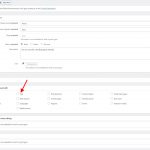This is the technical support forum for Toolset - a suite of plugins for developing WordPress sites without writing PHP.
Everyone can read this forum, but only Toolset clients can post in it. Toolset support works 6 days per week, 19 hours per day.
This topic contains 12 replies, has 2 voices.
Last updated by Christopher Amirian 3 years, 8 months ago.
Assisted by: Christopher Amirian.
Hello,
In Toolset - Access Control - Taxonomies, there are two taxonomies called Tags. One has the option "Same as category", the other doesn't.
In Toolset - Taxonomies, there's only one taxonomy named Tags. It is the built-in WordPress taxonomy, and it's deactivated because I don't use tags.
Why are there two in Access Control?
Thanks,
Arno
Hi there,
Taxonomy access management includes another option, called “Same as Category”. When selected, the access rules are set according to the settings for WordPress built-in Categories. For example, it will mean that the taxonomy is available when categories are.
Please note that this option is only available if the taxonomy belongs to a single post type, or all post types that have this taxonomy have the same access rules.
No matter you deactivate tags or not it is available in WordPress. You can ignore it and keep the MANAGE BY ACCESS checkbox unchecked for those.
Thanks.
Hi Christopher,
Thank you! I think I understand what "Same as category" is for. But I don't understand why the "Tags" taxonomy is listed two times.
Hi there,
I am not sure about that. It might be the fact that you have another taxonomy called Tag with a different taxonomy slug.
Try to check that by going to Toolset > Taxonomies and see if there is an additional tag item there.
Anyway, as long as you do not set that Tag to be managed by Access then you do not need to worry about the additional Tag as it will work as it is intended and Access will not manipulate the capabilities.
Thank you.
Hi,
In Toolset - Taxonomies there are 17 taxonomies listed. Categories and Tags are set inactive, the other 15 custom taxonomies are active.
In Toolset - Access Control - Taxonomies, there are 19 taxonomies listed, including the 15 custom taxonomies. Categories is not in that list. Tags is listed twice. And there are 2 taxonomies added by other plugins.
I'm not sure why Tags is in there twice.
Hi there,
I am not sure about that, but I do not think it is an important issue and you continue your work.
One thing that I can suggest is to check if it is a plugin related thing or not:
- IMPORTANT STEP! Create a backup of your website.
- Go to "WordPress Dashboard > Plugins" and deactivate all plugins except Toolset Access. Please deactivate the Toolset Types and Toolset Blocks/Views plugins too. Only keep Toolset Access enabled.
- Check if the duplicated Tag is there.
- If not, re-activate your plugins one by one and check. That way you will see which plugin adds that tag.
Thanks
Hi Christopher,
That's a good tip, thanks. I created a staging site and disabled all plugins except Toolset Access. On the Taxonomies tab, it only shows:
Categories
Tags
Link Categories (I'm not even sure what this one is)
Next, I enabled Toolset Types too. It now shows 18 taxonomies, including two named Tags.
Does this mean that Toolset added that second "Tags"?
Hi there,
So the next tag is created using the Toolset plugin. If you enable back Toolset plugins and go to Toolset > Dashboard you should see 2 tags there and you will see which one is added there.
I can also take a look at it, I'd appreciate it if you could give me the URL/User/Pass of your WordPress dashboard after you make sure that you have a backup of your website.
It is absolutely important that you give us a guarantee that you have a backup so if something happens you will have a point of restore.
Make sure you set the next reply as private.
Hi there,
I checked and I am not sure how you did that but the topmost one is actually a POST CATEGORY but you changed the name of it to Tag.
The second one is the normal post tag.
I also see that in the WordPress Dashboard > Posts menu you do not have the category and tags.
There is a heavy manipulation on the installation and I am not sure how you did that. But now you know what the top tag (category ) and the second tag (Normal post tag) mean in Toolset Access.
Thanks.
Hi Christopher,
Thanks! Sorry, but just so I understand: what is a "post category"? Do you mean the taxonomy named "Categories"?
I have no idea who or what made that change. What I do know is this: this website does not need the default "Posts" post type, nor does it need the default taxonomies "Tags" and "Categories". So I did this:
1) Toolset - Post types - Posts: unchecked the Tags and Categories taxonomy (if I now check again, Tags is listed here twice and Categories not at all, see the screenshot)
So this explains what you see in the WordPress Dashboard > Posts menu. That's as desired.
2) Toolset - Taxonomies - Categories: deactivate
3) Toolset - Taxonomies - Tags: deactivate
Did the above settings cause this? I can undo them but they seem to be normal Toolset customization.
Hi there,
Ok so no matter what you set in the Toolset > Post Types > Post for taxonomy the default Category and Tag taxonomies are already there in WordPress and you can not delete them.
That is why you see them in the Toolset > Access > Taxonomies menu.
But the name of the default category is changed to tag. I am not sure how it is done but that is why you see 2 tags.
In Toolset > Access > Taxonomies:
The top Tag is default categories (Yes this is the default taxonomy named Categories but the label is changed to Tag for some reason)
The second tag is default tags
Thanks
Hi again,
Yes, I agree that nothing should be deleted and that it makes sense they're listed in Toolset > Access > Taxonomies menu.
Ok, so the top Tags is actually Categories, thanks for clearing that up.
I found something interesting: if I revert the 3 Toolset settings I explained about, the problem is solved! It now shows the correct taxonomy names in Toolset > Access > Taxonomies. I think it's a bug in Toolset or in WordPress. I think the deactivation of the two taxonomies that I don't use (step 2 and 3) is causing this.
Hi there,
Thank you. I checked on my installation and the problem is also there.
I am going to report this, but just so you know it is a matter of label change, the functionality is correct and the top Tag box is actually categories.
It will not stop you from working with Toolset. But I am going to report this for the label issue for sure.
Thanks.