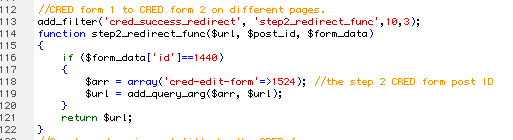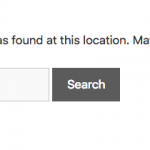I have a two page form...page one grabs the address of the guest. After guest clicks the submit button, it goes to a second page with name, email and phone fields for guests to fill out. With admin privileges and special PHP code that I got from another support ticket here at Toolset, the two forms work brilliantly. However, those who don't have admin access get an error page after clicking submit on the first form page. Now, with the admin privilege, the first form is saved as a "draft" then when the second form is completed, it changes the status to published. Using Toolset Access, how can I give the guest the permission to go to the second form to fill out? Please see attached screenshots. One screen shot is of the PHP code. Another is there permissions for the two forms (the three columns that show "Home Values"). The last screen shot is the error message guests receive after filling out the first page form. Any help would be greatly appreciated. Thanks in advance!
I am not sure how that code could affect rules set by access, as well, Access is already set for all roles to see those Forms and be able to use it, according to the screenshot.
Hence it can only be that the pages themselves are hidden from this user or that the form and subsequent form edit the same, draft post
Then there may be issues with native default rights in WordPress that do not let you see posts others drafted.
I am though not entirely sure on your custom setup, I assume you followed one of the Custom Code solutions for MultiStep Forms here in the forum, which is all older custom solutions.
We plan in future MultiStep Forms but that will take a longer time.
If you can illustrate us the exact steps to take in order to see the issue we may be able to come up with a better or different solution.
For now, though, officially Toolset Forms does not support MultiStep Forms, making this issue a mix between custom code, feature request and eventual currently working features.
We will try to see what is the issue as soon we know which steps you took in creating the forms and making the issue happen.