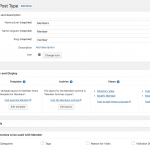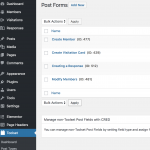This thread is resolved. Here is a description of the problem and solution.
Problem: I am using CRED to create child posts. I would like to programmatically set the child post title based on the parent post title. I'm using the beta plugins.
Solution:
The post data key for accessing the parent post's ID has changed in the M2M betas. You can now use the format "@" + relationshipslug + "_parent". In this case the relationship slug is member_visitation, so the key is "@member_visitation_parent".
add_action('cred_save_data', 'copy_parent_title_to_child',10,2);
function copy_parent_title_to_child($post_id, $form_data)
{
// if a specific form
if ($form_data['id']==429)
{
if (isset($_POST['@member_visitation_parent']))
{
$my_post = array(
'ID' => $post_id,
'post_title' => get_the_title($_POST['@member_visitation_parent'])
);
wp_update_post( $my_post );
}
}
}
Everyone can read this forum, but only Toolset clients and people who registered for Types community support can post in it.
| Sun | Mon | Tue | Wed | Thu | Fri | Sat |
|---|---|---|---|---|---|---|
| 8:00 – 12:00 | 8:00 – 12:00 | 8:00 – 12:00 | 8:00 – 12:00 | 8:00 – 12:00 | - | - |
| 13:00 – 17:00 | 13:00 – 17:00 | 13:00 – 17:00 | 13:00 – 17:00 | 13:00 – 17:00 | - | - |
Supporter timezone: America/New_York (GMT-04:00)
This topic contains 13 replies, has 2 voices.
Last updated by 6 years, 8 months ago.
Assisted by: Christian Cox.
The forum ‘Types Community Support’ is closed to new topics and replies.