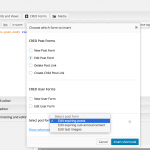Hi Ted
The typical way CRED edit forms are implemented would be something like this:
- you have a custom post type of "projects" and you make a CRED post form to create projects from the front end
- you clone your form and make the new form one which edits rather than creates projects
- you create a Content Template to display single projects
This will include a shortcode to display the project content (wpv-post-body) and then below that you would insert a shortcode to add a link to edit that post.
You can use the CRED button in the editor to insert the shortcode, or you can do it manually.
In the attached screenshot you can see me inserting an edit form called "Edit expiring posts" into my template, which inserted the following shortcode:
[cred_link_form form='211' form_name='Edit expiring posts' text='Edit %TITLE%' target='_self']
Now whenever I view a single project, I will see an edit link for that same project.
You may want to wrap the cred link in a conditional shortcode to only show it if the currently logged-in user is the author of the post, for example (i.e. people can only edit their own content).
Now, in your case you want a View which lists the custom posts (let's keep calling them 'projects') on a profile page.
So your view will show projects, and it will need a query filter for the post author where the post author is the currently logged in user, so people only see their own projects.
Now you can add the shortcodes for your content directly in the loop output section, but, except in very simple cases, it is good practice to add a content template here. The content template is where you will add the CRED link as I described above.
I hope that covers what you need, but if something is missing, please ask away.