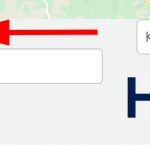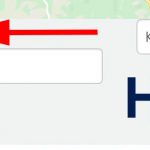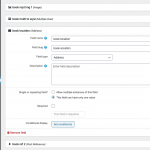Hi there
how can i customize the search form.
I try to remove the terms using CSS all the time. But I don't find a style for it.
I only found one function. But I want to remove the labels. See screenshot Thank youTell us what you are trying to do?
Is there any documentation that you are following?
Is there a similar example that we can see?
What is the link to your site?
Hello, in the shortcode for the distance filter you can adjust the text by changing the value of the inputs_placeholder attribute. By default, the shortcode attribute is not included in the wpv-control-distance shortcode, so the default text template is applied:
Show results within %%DISTANCE%% of %%CENTER%%
%%DISTANCE%% is the placeholder for the distance input field, and %%CENTER%% is the placeholder for the location input field.
If you want to change the text template to use something other than the default text, add an inputs_placeholder attribute in the wpv-control-distance shortcode and adjust the text like this:
[wpv-control-distance distance_unit_url_param="toolset_maps_distance_unit" distance_radius_url_param="toolset_maps_distance_radius" distance_center_url_param="toolset_maps_distance_center" compare_field="YOUR-FIELD-SLUG" inputs_placeholder="%%DISTANCE%% %%CENTER%%"]
Let me know if this does not solve the problem or if I misunderstood.
Hello
Ok, I've built it in now. But I do not know what to enter here because it is not documented anywhere. compare_field = "YOUR-FIELD-SLUG" The form can no longer be sent.
And then I also wanted the user to be able to select the distance to his location without the USe My Location button. I have now deactivated this with CSS. It should look like this later.
compare_field = "YOUR-FIELD-SLUG"
You should replace YOUR-FIELD-SLUG with the slug of your address custom field. You can find the slug in Toolset > Custom Fields. Click the name of the field group that contains the address field, then open the field settings for your address field. I am attaching a screenshot here.
Is there any way that someone of yours can help me get this done? Of course, against payment. If I have to deal with all of this for the time running out of time. I now have the problem that the form that I created (so the filter no longer responds.)
I'll be glad to take a closer look. Can you provide login credentials in the private reply fields here?
Okay I tried to recreate the distance filter but it's still not appearing. The other filters appear to be working now. I will continue to investigate.
Hi there
ok great but what have you adjusted? The distance filter only creates distance
ok great but what have you adjusted?
I deleted the old distance filter. The old filter was causing a problem with search...when the search form was submitted the page URL did not update and the results were not filtered correctly.
The distance filter only creates distance
Yes I am still investigating this, the filter only says "Distance" when it should contain several other fields. I will let you know what I find out.
Okay please take a look now, I think the filters are working. The autocomplete address field is hidden with CSS, the units field is hidden with CSS, and a quick search produced a result here:
hidden link
Let me know your thoughts.
Hello Christian
first of all thank you for your help. Unfortunately I'm too stupid to use the tool. As you have probably seen, the structure is actually very simple. Now I tried to create a template with the Block Editor. As seen in your example video. But since I don't want it to be full width or the customer, I set it in the editor to be in block mode. So without a sidebar. Because fullwidth doesn't work. But I don't feel like doing that anymore. Can you recommend someone who can install it as it should be at hidden link and hidden link Suppliers /.
For a fee, of course.
addendum
I could already install Toolset etc. everything and also create all the fields. But unfortunately I fail in the design.
Our support team does not work on a pay basis, but we do offer a contractors portal where you might be able to find an independent contractor: https://toolset.com/contractors
You may also find independent contractors here: https://codeable.io/developers/toolset/