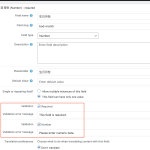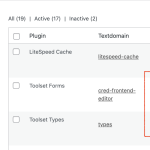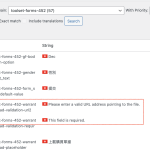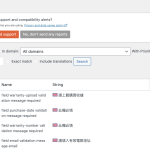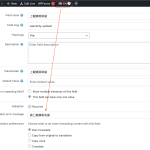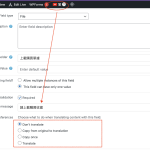This is the technical support forum for Toolset - a suite of plugins for developing WordPress sites without writing PHP.
Everyone can read this forum, but only Toolset clients can post in it. Toolset support works 6 days per week, 19 hours per day.
This topic contains 5 replies, has 2 voices.
Last updated by Christopher Amirian 2 years, 8 months ago.
Assisted by: Christopher Amirian.
I switch the language to Traditional Chinese and change the validation message from custom field, I don't know why when I switch to English, the message also be changed.
When I visit the String Translation, I don't know why the string is my translated language and I can't translate it to English and it show the original language EN, It allow me to translate both Traditional Chinese and Simplified Chinese, it is quite confused.
Could you also explain the options
- Don't translate
- Copy from original translation
- Copy once
- Translate
Please advise what setting I should do if my default language is Traditional Chinese.
Hi Kelvin,
To translate the messages, you will need to navigate to WPML > String Translation.
I noticed an issue with the flag that represents the original language in your screenshots. In the second screenshot, it displays the Chinese flag, yet the content is in English, and in the last reply, it's the opposite.
Since Toolset is coded in English, it's typically recommended to enter the messages in English within the Form edit screen. You can then translate these messages via WPML > String Translation.
However, if you have already entered the messages in Chinese, that's fine too. The crucial step you need to undertake is changing the source language of the strings on the String Translation page.
Here's how to do it:
After performing this action, the flag will match the source language, and you can carry out the translation smoothly.
To delve into further details, I recommend you consult the following documentation:
https://toolset.com/course-chapter/translating-directory-and-classifieds-sites/
Lastly, regarding your query about translating the custom field you created in Toolset, you have the freedom to choose how to handle the translation. The behavior aligns with any custom fields, and you can understand more about each option here:
This should guide you in making the most appropriate decision for your specific needs.
Thanks 😊 .
Dear Christopher Amirian,
Thanks for your reply. Could you advise me what the best practices to the translation if English is not the default language to a site, should I name the custom field with non-English or leave it as English and then translate it?
I read the article https://toolset.com/lesson-placement/lesson-placements-1707695-1707709/, it seems it assume the default language is English, but not same as mine. Should I translate and change text directly from post form and custom field.
The last question about the post form validation message, I have many forms, can I simply do on translation and apply to all?
Hi Kelvin,
For best practices in managing translations when English is not your default language, it is generally recommended to create your custom fields in English and then translate them using the string translation feature. This is because most plugins, including Toolset, are originally developed in English.
While WPML is capable of correctly identifying and displaying the appropriate language on the front end, regardless of whether the plugin options are in English or a non-English language, it is essential to ensure that the flags and string content match in the string translation interface. If they don't match, you can follow the steps outlined in this guide: https://wpml.org/documentation/getting-started-guide/string-translation/how-to-change-the-source-language-of-strings/.
Concerning your question about the validation message in post forms, while the translation process needs to be initiated for each form, the actual translation work will be reduced significantly due to WPML's translation memory feature. Once you click the '+' or 'Pencil' icon in the string translation for the first time, it triggers WPML to remember and automatically populate the same translation in similar contexts. However, you'll need to navigate to WPML > String Translation and find the string to translate to activate this feature.
In conclusion, it's entirely fine to use non-English terms, but using English first for naming and adding options will make it easier for you to manage your site and ensure better compatibility with most plugins.
Thanks.