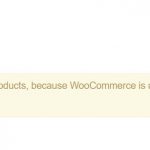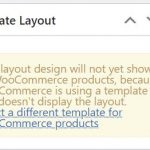I am trying to: Update Toolset WooCommerce Blocks from version 2.9.4 to 3.0. The plugin does successfully update. I am doing this on a staging site prior to updating on the production site. Both sites (production and staging) are a mirror of each other.
Link to a page where the issue can be seen: Can't be seen as I had to revert.
I expected to see: My WooCommerce Products using the Layout template I have created and originally assigned to them.
Instead, I got: After updating the plugin, when I go into a product to edit it, I have this message under Template Layout "Your layout design will not yet show on WooCommerce products, because WooCommerce is using a template file that doesn't display the layout. Select a different template for WooCommerce products". Plus, when I go to Toolset Layouts and edit the Template for Post Types, under "This layout is used for these post types:" the same message appears. The "Select a different template for WooCommerce products" is a link, however, when I click on the link it says "Sorry, you are not allowed to access this page.".
Hello, after an earlier report, our developers are aware of this issue. In some but not all cases, updating an existing site to Toolset WooCommerce Blocks 3.0 causes the template layout assignment for Product posts to revert to the default WooCommerce design without providing a mechanism for modifying that setting. I have asked our team leader for more information about this. Hopefully our developers can provide a patch or a quick update that will resolve this in Layouts. Until then, I recommend rolling back as you've already mentioned, or not updating an existing site using Layouts until the problem can be resolved.
Thanks for the report, and sorry for the inconvenience here. I will keep you updated as I receive additional information from the developers.
Actually our developers have just informed me a patch is already available. Please download the files in this folder https://drive.google.com/drive/folders/14acCGkp6f-VU8B5pSp69F9mt9xYaSbKw?usp=sharing. In order for the patch to be effective, you must update to the latest versions of all Toolset plugins again in the staging environment. The patch is made of two parts: one file for WooCommerce Blocks, and another file for Layouts.
- Unzip the package for WCB and upload the file it contains to replace the one with the same name under wp-content\plugins\woocommerce-views\application\Templates\Modes\WCB.php.
- Unzip the package for Layouts and upload the file it contains to replace the one with the same name under wp-content\plugins\layouts\classes-auto\wpddl.post-types-manager.class.php
Please let me know the results after applying these two patches in your staging environment.
I followed the instructions you provided for the staging site, and the production site and things appear to be working.
In summary (in this order):
- Updated Toolset Layouts from 2.6.8 to 2.6.9
- Updated Toolset Views from 3.4.2 to 3.5.1
- Updated Toolset Types from 3.4.7 to 3.4.9 (update failed, had to delete plugin and reinstall)
- Updated Toolset WooCommerce Blocks from 2.9.4 to 3.0
- Replaced the wp-content\plugins\woocommerce-views\application\Templates\Modes\WCB.php (original file size 1,333 new file size 2,101)
- Replaced the wp-content\plugins\layouts\classes-auto\wpddl.post-types-manager.class.php (original file size 38,609, new file size 37,976)
- Cleared cache.
- Currently working.
I am not sure if others have mentioned this in the past, but the site is hosted on GoDaddy and the Toolset plugin updates rarely work without having to delete the plugin and re-add them. They usually fail during the update process.
Thank you for updating me with your findings after patching the plugins. I'll let my developers know the issue seems to be resolved in this case.
Sorry for the inconvenience with the automatic updater tool. Sporadic issues like this are tough to track down, and could be related to managed hosting account quotas, server traffic on your site's server and on Toolset's delivery system servers, and other variables. I'll make a note to keep an eye out for issues with clients on GoDaddy hosting, to see if this issue is reported for multiple clients. If necessary I can get my systems team involved to investigate recurring installer issues on this hosting platform.
For other Toolset users who happen upon this ticket, an erratum has been published related to the Template Layouts issue described above:
https://toolset.com/errata/after-updating-products-stop-using-layout-and-revert-to-what-theme-would-display/
FYI for those interested, our team is in the process of deploying a round of Toolset plugin updates today. The latest versions of Toolset Layouts, Toolset Blocks, Toolset Views, and Toolset WooCommerce Blocks include the fix for this issue. After updating to the latest plugins, the patch is no longer necessary.