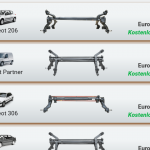I am trying to:
have View with elements sorted by Custom Field.
Link to a page where the issue can be seen:
Polish (originial) is OK
hidden link
in Finish order is wrong
hidden link
I expected to see:
Order like in polish language.
Sorting is by Custom Number Field. This field is displayed on right as a number.
Instead, I got:
Wrong order of elements.
By elements I mean those cards with image of car, price etc. Order of this cars should by by number on right. See differenc in attachement.
Hello and thank you for contacting the Toolset support.
I suspect that the custom field is not available in the secondary language. This can happen if the custom field is not translated nor copied to the second language. Please check this WPML article on custom field translation https://wpml.org/documentation/getting-started-guide/translating-custom-fields/
If that's the case, configure the field to be copied (option "Copy", not "Copy once"). Then, update the posts in the original language to force WPML to copy the field values. You can do that, by visiting each post on the backend and just click on update. Or using the bulk edit option the post type list view. Select all posts, and click on edit. Then just click on save.
If this does not help, I'll need to check this on the backend closely. Your next reply will be private to let you share credentials safely. ** Make a database backup before sharing credentials. **
I spent couple hours before but now I found problem - another plugin which overrides order.
Thanks again.