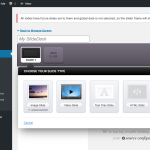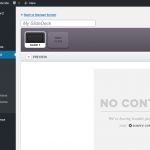I am trying to manage slideshows created with the SlideDeck 5 plugin (https://wordpress.org/plugins/slidedeck/).
However, when Views is active on my site, SlideDeck does not work. When I attempt to manage the slides within a slideshow, nothing works. The JavaScript appears to be broken. This only happens when Views is active on the site. As soon as I deactivate Views, SlideDeck begins working properly again.
I have attempted to roll back SlideDeck a few versions, but that did not fix the issue.
The most recent version of Views that appears to work correctly with SlideDeck is 2.9.4, so, I'm guessing that some of the JS used to implement the Gutenberg/Blocks functionality in Views must have broken things.
This is an issue that should be replicable on any WordPress site with Views and SlideDeck installed and active (I have replicated it on 4 different sites on different servers).
When Views (newer than 2.9.4) is active, and I attempt to load the SlideDeck slideshow management screen, I get the following JS error in the browser console:
Uncaught TypeError: this.editor.setLineClass is not a function
at Object.initialize (slidedeck-admin.js?ver=5.3.7:1)
at HTMLDocument.<anonymous> (slidedeck-admin.js?ver=5.3.7:1)
at i (load-scripts.php?c=0&load[chunk_0]=jquery-core,jquery-migrate,jquery-ui-core,utils,jquery-ui-widget,jquery-ui-position,suggest,underscore,jquery-ui-mouse,jquery-ui&load[chunk_1]=-resizable,jquery-ui-draggable,jquery-ui-button,jquery-ui-dialog,backbone&ver=5.4:2)
at Object.fireWith [as resolveWith] (load-scripts.php?c=0&load[chunk_0]=jquery-core,jquery-migrate,jquery-ui-core,utils,jquery-ui-widget,jquery-ui-position,suggest,underscore,jquery-ui-mouse,jquery-ui&load[chunk_1]=-resizable,jquery-ui-draggable,jquery-ui-button,jquery-ui-dialog,backbone&ver=5.4:2)
at Function.ready (load-scripts.php?c=0&load[chunk_0]=jquery-core,jquery-migrate,jquery-ui-core,utils,jquery-ui-widget,jquery-ui-position,suggest,underscore,jquery-ui-mouse,jquery-ui&load[chunk_1]=-resizable,jquery-ui-draggable,jquery-ui-button,jquery-ui-dialog,backbone&ver=5.4:2)
at HTMLDocument.J (load-scripts.php?c=0&load[chunk_0]=jquery-core,jquery-migrate,jquery-ui-core,utils,jquery-ui-widget,jquery-ui-position,suggest,underscore,jquery-ui-mouse,jquery-ui&load[chunk_1]=-resizable,jquery-ui-draggable,jquery-ui-button,jquery-ui-dialog,backbone&ver=5.4:2)
initialize @ slidedeck-admin.js?ver=5.3.7:1
(anonymous) @ slidedeck-admin.js?ver=5.3.7:1
i @ load-scripts.php?c=0&load[chunk_0]=jquery-core,jquery-migrate,jquery-ui-core,utils,jquery-ui-widget,jquery-ui-position,suggest,underscore,jquery-ui-mouse,jquery-ui&load[chunk_1]=-resizable,jquery-ui-draggable,jquery-ui-button,jquery-ui-dialog,backbone&ver=5.4:2
fireWith @ load-scripts.php?c=0&load[chunk_0]=jquery-core,jquery-migrate,jquery-ui-core,utils,jquery-ui-widget,jquery-ui-position,suggest,underscore,jquery-ui-mouse,jquery-ui&load[chunk_1]=-resizable,jquery-ui-draggable,jquery-ui-button,jquery-ui-dialog,backbone&ver=5.4:2
ready @ load-scripts.php?c=0&load[chunk_0]=jquery-core,jquery-migrate,jquery-ui-core,utils,jquery-ui-widget,jquery-ui-position,suggest,underscore,jquery-ui-mouse,jquery-ui&load[chunk_1]=-resizable,jquery-ui-draggable,jquery-ui-button,jquery-ui-dialog,backbone&ver=5.4:2
J @ load-scripts.php?c=0&load[chunk_0]=jquery-core,jquery-migrate,jquery-ui-core,utils,jquery-ui-widget,jquery-ui-position,suggest,underscore,jquery-ui-mouse,jquery-ui&load[chunk_1]=-resizable,jquery-ui-draggable,jquery-ui-button,jquery-ui-dialog,backbone&ver=5.4:2
I've also started a support thread with the SlideDeck developer about this issue at https://wordpress.org/support/topic/incompatible-with-toolset-views/
Any assistance you can offer would be greatly appreciated. Thanks.