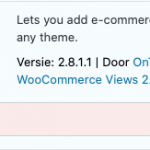Tell us what you are trying to do?
Product pages with Toolset views shortcodes show blank page.
Is there a similar example that we can see?
hidden link
What is the link to your site?
hidden link
Hi ,
I also can't update Toolset WooCommerce Views
Looks like the views plugin is causing some issues on another page:
hidden link
Notice: sku werd verkeerd aangeroepen. Producteigenschappen mogen niet rechtstreeks aangeroepen worden. Backtrace: require('wp-blog-header.php'), require_once('wp-includes/template-loader.php'), include('/plugins/woocommerce/templates/single-product.php'), wc_get_template_part, load_template, require('/plugins/us-core/templates/content.php'), apply_filters('us_content_template_the_content'), WP_Hook->apply_filters, do_shortcode, preg_replace_callback, do_shortcode_tag, US_Shortcodes->__call, require('/plugins/us-core/templates/elements/vc_row.php'), do_shortcode, preg_replace_callback, do_shortcode_tag, US_Shortcodes->__call, require('/plugins/us-core/templates/elements/vc_column.php'), do_shortcode, preg_replace_callback, do_shortcode_tag, US_Shortcodes->__call, require('/plugins/us-core/templates/elements/vc_column_text.php'), apply_filters('widget_text_content'), WP_Hook->apply_filters, do_shortcode, preg_replace_callback, do_shortcode_tag, WP_Views->short_tag_wpv_view, WP_Views->render_view_ex, W in /var/www/vhosts/utilicht.nl/inspiratie.utilicht.nl/wp-includes/functions.php on line 5225
If I disable the views plugin the error disappears on the blank page:
hidden link
Loads fine a well, of course without rendering the views data.
Hello and thank you for contacting the Toolset support.
To better assist you with this issue, I'll need to login in order to see the errors, currently, all your pages are behind login wall. Your next reply will be private to let you share credentials safely. ** Make a database backup before sharing credentials. **
Regarding updating the WooCommerce Views plugin, can you try manually and see if it will succeed. Go to your downloads page https://toolset.com/account/downloads/ and download the files, then upload them manually in Plugins->Add New. WordPress will ask you if you want to replace the existing plugin with the downloaded one, confirm and continue.
Hi Jamal,
Maybe my support question is a little fussy. I'l try to provide some more context. The thing is it seems to happen a sort of randomly.
This page with same view settings and shortcodes is showing a blank page:
hidden link
This page is showing correcty, but shows errors when debugging is enabled:
hidden link
Not sure what the difference is or what is going on.
Thanks!
You are right, "Toolset WooCommerce Blocks" was called "Toolset WooCommerce Views". It is the same plugin. We are just rebranding our views into Blocks. Check our announcement article https://toolset.com/2019/11/toolset-views-becoming-toolset-blocks/
Because FTP access was not working for me, I installed WP File Manager to rename the debug log file, and activate debugging. The debug log only has one notice that repeats. The one you shared in your first message.
If we change WooCommerce Views settings, we can get the product page working, and other products such as:
- hidden link
- hidden link
I can't really tell what can be causing this issue, but I'll suggest the following:
- Update Toolset WooCommerce Blocks/Views to the latest release. Either automatically or manually.
- Deactivate all other plugins temporarily for testing. I guess that you will need to keep the "UpSolution Core" plugin. To check if it is not caused by another plugin.
If that does not help find the root cause, I'll need to take a copy of your website for local debugging.
Thanks for getting back at me, and good to know. That's why I couldn't find it at first I guess:)
I will update the plugin(s) and let you know how it goes. It's a large website, so creating a copy will take some time, so you know;)
Did you get the parent/child view issue working yesterday with a snippet f.e. like you mentoined?
Thanks, Jelle
Hello Jelle,
Did you get the parent/child view issue working yesterday with a snippet f.e. like you mentoined? Do you mean to display the child taxonomy terms?
I run a test on my test site, and I was able to display only the child taxonomy term. For example, for a product that has the following categories:
- Clothes (parent)
-- Men (child)
I was able to display on the "Men" term, without displaying "Clothes", even when Clothes' term is also added to the product. I only used one taxonomy view, to which, we pass the child term ID using the custom code above.
If you prepare a staging site, I'll give it a try.
Hi Jamal,
Thanks. Well the only problem I have is with the shortcode, which isn't rendering correctly. I have a test environment available at utilicht.jellit.nl. You can use the same login credentials as before.
Thanks!
Br, Jelle
Hello Jelle,
I replied to you about the child categories on the other ticket. Check my reply there.
Regarding the blank page issue, it seems that the issue is coming from the "product_table" shortcode, probably, because the acf shortcode does not return the expected data.
[product_table include="[wpv-post-id]" columns="cf:artikelnummer,[acf field='kolommen' post_id='term_[wpv-taxonomy-id]'],add-to-cart" filters="[acf field='kolommen' post_id='term_[wpv-taxonomy-id]']"]
If we deactivate this shortcode by one of the following techniques, the page loads without issues:
- Either by deactivating the plugin.
- Or by changing the shortcode. For example, adding underscore before it to make it unavailable:
[__product_table include="[wpv-post-id]" columns="cf:artikelnummer,[acf field='kolommen' post_id='term_[wpv-taxonomy-id]'],add-to-cart" filters="[acf field='kolommen' post_id='term_[wpv-taxonomy-id]']"]
But, the shortcode works for other products, so, I guess, there is an edge case when the shortcode crashes without triggering issues or without completing with and exit(0). Can you check with the product table plugin's support for additional assistance?
Hi Jamal,
Thanks. Seems like the include="[wpv-post-id]" is causing the issue, but only if the are a lot of rows (product variations) to display. If i change the include to a random number the page shows up, so I guess things get stuck wit a lot of rows to process..
Thanks for your trouble Jamal!
Br, Jelle
Thank you Jelle for the feedback.
Let us know if you need any further assistance.
Thank you!!!
If you wouldn't mind, please mark this ticket as resolved, unless you prefer to keep it open for more time.
My issue is resolved now. Thank you!