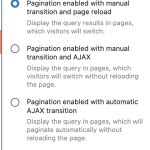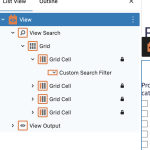This thread is resolved. Here is a description of the problem and solution.
Problem:
The user’s Toolset View on the Search page displays only 10 posts with pagination instead of showing all posts on a single page.
Solution:
- Edit the page containing the View.
- Open the Block Navigator (click the top-left hamburger menu in the editor).
- Select the View Block in the Block Navigator.
- In the right-hand Block Settings sidebar, locate the Pagination section.
- Deactivate the pagination option to display all results on a single page.
This is the technical support forum for Toolset - a suite of plugins for developing WordPress sites without writing PHP.
Everyone can read this forum, but only Toolset clients can post in it. Toolset support works 6 days per week, 19 hours per day.
This topic contains 1 reply, has 1 voice.
Last updated by 1 year, 1 month ago.
Assisted by: Christopher Amirian.