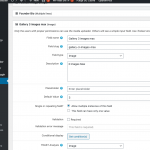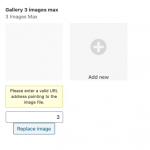Hi I have updated all the toolset plugins and now i cannot add a new page or update a page ( image or text ) as soon as i deactivate the toolset types I can save a page or edit, but do not have access to amend images or text in the page at the bottom. I have downgraded all the plugins to my previous versions but the problem is still there.
Also today i switched from my temp site to my live site so not sure if thats the issue?
Hi, that's unusual. I tried to log in and run a quick test, but I was unable to log in with these credentials. Perhaps the password was changed? I will be glad to try again if you provide an update. I will activate private reply fields here so you can share new credentials if necessary.
I would like to try these troubleshooting steps with your approval:
- Temporarily switch to a default theme like Twenty Twenty One
- Temporarily deactivate all custom code snippets in Toolset > Settings > Custom Code
- Temporarily deactivate all plugins except Toolset Types
- Try to edit an existing page again
- If the problem is resolved, reactivate custom code, theme and plugins one by one until the problem returns
- If the problem is not resolved, I'll need to take a closer look.
Hi Christian,
I opened it up this morning and the same issue happens. When i deactivate toolset types, i can save and create new pages but once its on i cannot.
The reason it seems you are unable to update Pages is related to the custom field Gallery 8 max images. For example, I tried to edit the About page here:
hidden link
The update button didn't seem to be working, so I scrolled down the page and found a default value of 3 in the custom image field. Obviously this default value is invalid, because image field values must be valid URLs. After I deleted that default value, I was able to save updates to this page as expected. I made a minor text change but reverted it after testing.
I'm not quite sure what's going on with all the different field groups here:
hidden link
It seems there are quite a few duplicates, or groups with identical names. For clarity, I suggest deleting any redundant field groups here. To directly resolve the issue here, I suggest editing the Gallery 8 max images field in this field group:
hidden link
Remove the default value 3, since that default value will cause problems when saving Pages.
That should solve the problem you've been experiencing where it was not possible to save changes in Pages.
Hi Christian thank you so much i was so confused, but toolset is amazing to use, if i can ask one more question?
I have set up custom roles Boutiques & Stalls and i have created the edit forms which work beautifully. In the settings in access control which tick box do i need to assign so they can edit there own boutiques and stalls frontend only? Ive tried a few and they dont work currently set with level 0, read so shops can enter information and load pictures.
Regards
Ami
Okay I understand you have another question. Our policy is to address one issue per ticket to keep the forum organized. I've split off your new question into a new ticket so a supporter can respond to your new issue as soon as possible. Thanks for understanding.
hi ive created a toolset content template, which has a fields & text for videos. On a website the videos work perfectly by on mobiles the sizes are different for youtube and vimeo. is there a way to control the size via the template?
I've split your new question into a separate ticket. Please open separate tickets for each question in the future. This helps keep the forum organized and makes it easier to find answers during forum searches. Thank you!