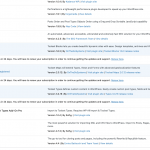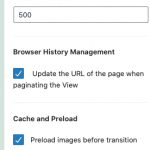Hi there,
We've had an ongoing issue with the Toolset slider.
On desktop its fine...however on tablet and phone it lags when you transition from one slide to another, loading the next image 'after' the slider moves.
Whether we have WordPress lazy load default or activate a plugin we have that also offers this, the issue is as bad.
The lag is very distracting and not a great experience for us and we're just checking things, never mind visitors who may view many listings of which we have hundreds using the slider.
This a typical custom post type: hidden link
Any thoughts on how to improve this please?
Many thanks.
Hi there,
I see that in the browser console there is a Javascript error. It might be something happening on your installation.
Would you please follow the steps below?
- IMPORTANT STEP! Create a backup of your website.
- Go to "WordPress Dashboard > Plugins" and deactivate all plugins except Toolset and its add-ons.
- Go to "Appearance > Themes" and change the theme to a default WordPress one.
- Check if you can still recreate the issue.
- If not, re-activate your plugins one by one and check the issue each time to find out the plugin that causes the problem.
I suggest that you do the test in a staging version of the website and not the live website.
Thank you.
Hi there Christopher,
Thank you for getting back to me.
How are you seeing the JS error? IF I inspect in Google, in console there is nothing being indicated.
If I cant see this, I cant check to see if any changes I make have any effect.
Thank you, Pete
Hi there,
Don't worry about the console. Please follow the steps that I mentioned and see if there is still a lag that you mentioned happening on mobile.
Thanks.
Hi there,
This is a new site so it's not an issue of deactivating plugins to test for a short time on the live site. So we deactivate every plugin and the theme.....it made no difference to this issue what so ever.
For some reason on a typical custom post type, desktop is fine....tablet is appalling:
hidden link
Any other thoughts? You said you saw an JS issue?
Thank you.
Ok thank you.
To make sure that the issue that you describe is happening on a clean installation I created a WordPress installation with Toolset nd you can access it here:
hidden link
Would you please add a slider and see if it has the same issue on the tablet view?
if yes. then I will report this to see if there can be an improvement.
If not, then we need to check your website and see why the issue is happening.
Thanks.
Christopher,
This would mean we would need to add the Kadence theme, Toolset, templates etc that we use to create an identical situation...this crazy we'd be at that for a day. Add to that the content in the slider is dynamic so we'd need to set that up also.
We can't do all that. this is crazy.
You can have access to the live site if needed however unless 'you wish 'to clone the entire site, we cannot replicate the custom post type and how it operates. This just a crazy request!!!!
It's not just the one site, all our sites use the very same set up...check this post on table it has exactly the same staggered transition:
hidden link
While we have lazy load by Preffmatters enabled I have disabled this, and the plugin...it makes no difference.
It's the delay...like the next slide is not preloaded that is causing the visual issue.
Surely this not normal?
Thank you
Hi there,
There is no need for all the custom fields and other dynamic stuff as lagging of the slider should be a front-end issue and it might be a problem with a plugin front end or theme.
That is why I asked a simple test there. Also the reason behind it is that I can not replicate that issue on your installation.
We will be happy to take a look into your website. If your website is under 1 GB we can give you means to duplicate it to our server.
Thanks.
Hi there,
Our site is over15GB, none of our websites are that small.
Ok, just added a slider to your sandbox however this 'nothing' like our environment so can't see what this achives.
If you check in admin of the page, the top slider is what we have however I have no way of making a dynamic slider...not dynamic.
So added a new one under, however the page isn't fullwidth...nothing like what we have.
The only good thing is the same issue on tablet, the next image on the slide is not loaded prior so it lags and blinks when you navigate: hidden link
In it's basic set up with no caching, this is even worst than on our website.
So the question remains, is there no way of having the next and previous slide pre loaded on a Toolset Slider?
Have you seen for yourself this issue on an iPad?
Hi there,
Thank you for that. I checked and the issue is that there is no preloading going on and the images are a little bit big because you use them in full width and you have to have fairly large images.
The Image Slider Toolset block does not have the preloading feature. You are welcome to ask about this as a feature request here:
https://toolset.com/home/contact-us/suggest-a-new-feature-for-toolset/
You might be able to use third-party image preloading tools, but we did not test that and we do not know the outcome.
Another method that you can use is to create a View and set the pagination of that view as Ajax loading and make it a dynamic slider according to the documentation below:
https://toolset.com/course-lesson/creating-sliders-with-dynamic-post-content/
In that case, under the Views block setting in the sidebar you will see a section called "Pagination". If you select the Ajax mode you will have an option to preload the images. Please check the attached screenshot.
If you check the documentation I linked above, all is explained.
Thanks.
My issue is resolved now. Thank you!