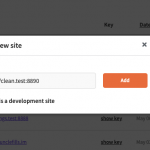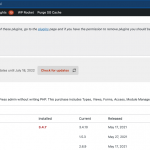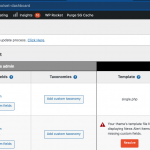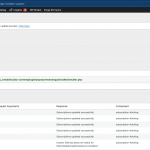I am trying to:
Have Toolset work on my (dev) site
Link to a page where the issue can be seen:
Inside admin, says:
Toolset plugin cannot connect to toolset.com
Toolset needs to connect to its server to check for new releases and security updates. Something in the network or security settings is preventing this. Please allow outgoing communication to toolset.com to remove this notice.
I expected to see:
Not see this message and Toolset working like it should
Instead, I got:
Toolset plugin cannot connect to toolset.com
Toolset needs to connect to its server to check for new releases and security updates. Something in the network or security settings is preventing this. Please allow outgoing communication to toolset.com to remove this notice.
I tried:
I have removed the site from my account, deactivated the plugin, re-added the site to the account. No effect.
Please fix this!!!!!
Hello, can you go to the Installer support page in your site's wp-admin area? You can find this page at the URL /wp-admin/admin.php?page=otgs-installer-support
Take some screenshots showing the entire page and include those in your next reply so I can review the messages. I'll see if there is anything out of the ordinary, and we can recommend a solution for you.
Okay the error messages indicate there may have been a typo or spelling problem in the site URL when the site key was generated. To fix this, I suggest you try generating a key once again, but please follow these steps for best results:
- Go to https://toolset.com/account/sites/ and delete the registration key currently associated with the /dev2 site. Do not generate a new key manually.
- Check in your wp-config.php file to see if any registration key is hard-coded. This is not common, but could have been added manually in the past. Look for a definition of OTGS_INSTALLER_SITE_KEY_TOOLSET, like this:
define('OTGS_INSTALLER_SITE_KEY_TOOLSET', *****YOUR SITE KEY*****);
If this line exists in your wp-config.php file, please delete the line for now and update the wp-config.php file on your server. If problems continue we can revisit this later.
- Go to wp-admin > Plugins > Add New, and click the "Commercial" tab.
- Scroll down to the Toolset Installer panel and, if the site is registered, click the link to "Unregister Toolset from this site". If any warnings or errors appear, please let me know. The page should reload.
- Once unregistered, click the link to "Register Toolset" again.
- Below the site key input field, click the link "Get a key for this site".
- You will be redirected to the Sites area here at toolset.com again, and a new key will be initiated for the proper URL (screenshot showing the new key initiation popup). This will help prevent any errors in the generated key. Since you already have a live site active using a different registration key, it is probably best to leave the development site checkbox unchecked in the popup. Finally click the "Add" button in the popup to generate the new key code.
- Copy the new generated key from the main table and paste it in the site key field in the wp-admin Toolset Installer panel to complete registration.
If this process does not resolve the problem, I will need to take a closer look.
Did as described, but did not solve the issue.
I did notice that the newly generated key actually is the same key as I had before.
Okay thanks for the update. It's odd that the new key is identical to your previous key. I see you have an active key registered with the following URL (this URL will be hidden from public view in the forum for your privacy):
hidden link
I wonder if the similar domains are interfering with key generation and acceptance somehow. Is this key still actively used? If not, I suggest deleting it, then generating a new key again for the /dev2 URL.
As the next troubleshooting step, I'd like to try generating a different key using my own account, and registering using that key instead temporarily. If that is okay, please provide login credentials in the private reply fields here. I will log in and unregister if necessary, then register again using a key generated from my account. This will help me determine if the problem is in the key itself, or in another component of the communication between our registration systems and your server. I may need to get my systems team involved to investigate further.
Everything seems okay to me. I don't see the error messages you mentioned. The installer support page shows that as of July 16 the site subscription details were loaded successfully, and the current site key matches our records for this URL registration. Perhaps updating the site key recently solved the problem? Sometimes the communication error message lingers until the system checks for Toolset plugin updates again automatically, or until you trigger plugin update check manually in the Toolset Installer panel by clicking "Check for Updates".
Not sure why the key would have suddenly stopped working, but it does seem that the problem is resolved now.
If not, where exactly are you seeing error messages?
Screenshots attached here showing:
- Toolset Installer panel showing the site is registered successfully, and the Types plugin is a bit out of date.
- Toolset Dashboard, no errors shown
- Installer support page reports subscription information is updated successfully now, so the site is able to communicate with our registration server and the site key matches our records for this URL
Duh!
The message was shown in the Plugins section and also in the Toolset section (I believe).
I did not check for the message again today when I created your user, but indeed now it is gone.
Must have been the communication delay like you said.
Thanks!
My issue is resolved now. Thank you!