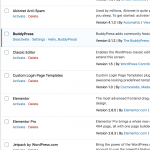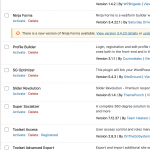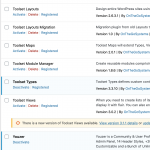I am trying to:
Test the usage of Buddypress/ Youzer on a staging environment where I have built my site on Toolset and Elementor
Link to a page where the issue can be seen:
hidden link
I expected to see:
Relationships in the Toolset relationships view, be able to edit them and add new ones
Instead, I got:
I see the relationships but pressing the edit or add buttons/links does not do anything
Hi, can you try deactivating either Toolset Layouts or Elementor/Elementor Pro? The two systems are incompatible and should not be active at the same time. If that doesn't solve the problem, please deactivate all plugins except Types, Buddy Press and Youzer and activate a default theme like Twenty Nineteen or Twenty Twenty, then test again. Let me know the results of these tests and we can go from there.
Did all the steps and even deactivated and tested a handful plugins at a time -attaching current plugin status. With BBPress, Youzer and Types, and still relationships don't work (Add/Edit unresponsive)
The only idea that comes to mind is that I added a type called members in Toolset so I don't know if that may potentially conflict with members in BB/Youzer. Not sure the labels are the same and if they share tables. In any case the only issue is with relationships - I can view and view my members content for example.
Okay thanks, I'm not able to replicate this problem on a test site with BuddyPress and Youzer and Types installed, so there must be something I'm missing. Is it okay for me to install the Duplicator plugin on your site and create a site clone? Then I can install the site locally and monitor code execution during tests.
Sure, please go ahead. I assume the replica gets wiped once the
Yes of course, the duplicate will be destroyed once the ticket here is resolved. I installed the duplicate locally and ran the same tests, but the relationships editor works as expected so I was a bit stumped. Then I went back to your staging environment and checked the JavaScript logs. I see several errors like this:
Uncaught DOMException: Failed to execute 'pushState' on 'History': A history state object with URL '<em><u>hidden link</u></em>...' cannot be created in a document with origin '<em><u>hidden link</u></em>' and URL '<em><u>hidden link</u></em>...'.
In other words, there is a security issue because the actual URL and the site/home URLs don't match up. Is it possible to update the site and home URLs in wp-admin > Settings > General to reflect the current staging environment? They currently point to the production environment. Some staging systems are kind of particular about this, so I didn't want to make any changes there without clearing with you first. If it's okay, can you update these two URLs, then test again?
Christian,
Thanks so much. You guys are the absolute best. Simple solution..tough to find. Fixed now, even reactivating most of the plugins. I am so glad I switched from PODS.
I am trying to create extended profiles and a custom professional login which, as documented in multiple threads, is not something Toolset can easily do for me. I am evaluating plugins trying to figure out if there is something robust enough to address custom fields, customized login and redirects. Buddypress seemed to fit the bill (plus other functionality) but I had read it might not play nice with Tooset, so I went to staging. Having fixed this it seems they play along.
So let me ask you something, in general terms - and without any type of commitment from Toolset - would you say BuddyPress/Youzer "plays nice" and its a reasonably stable solution I can pick for my environment? any experience with BuddyProfile or LoginPress?
Thanks
Excellent, please remember to adjust your workflow to modify these values if you push directly from staging to production.
would you say BuddyPress/Youzer "plays nice" and its a reasonably stable solution...
This is the first experience I've had with Youzer, and I did a quick search of the forums but found no other references. So I can't say much about that plugin and integration for sure. You'll be forging a new path there. As far as BuddyPress, I would say it can be used with Toolset without experiencing crashes/errors but there are significant limitations to the effectiveness of Toolset with BuddyPress features. BuddyPress operates largely in its own realm, where Toolset has limited effectiveness. The most commonly referenced problem here in the forum is the inability to style BuddyPress templates using Toolset's Content Templates or Toolset Layouts. The way BuddyPress implements templates is not compatible with Toolset's method of hooking into content delivery, and there's not an easy workaround for this.
Beyond that, BuddyPress stores some information in non-standard WordPress tables, so Views cannot query based on those data fields. Many BuddyPress post types and taxonomies are not public, which means they are not easily managed with Types and cannot be created or edited with Forms, and archives aren't really practical. Finally, content restriction in BuddyPress is not easily manageable with Access. You would have to rely on BuddyPress's own content restriction rules instead of using Access to restrict access to BuddyPress content.
That's just a brief summary, feel free to search the site for BuddyPress references to see what other Users have experienced. You can type in the Google search bar site:toolset.com buddypress to find tickets where buddypress is mentioned.
Very helpful. Just two more cents on this thread. I just realized changing the URL's as discussed get reset to the original URL (No subdomain) after hitting save. Weirdly enough it does have some effect as I was also having intermittent issues with Buddypress.
Thanks for the clarification on Buddypress as it confirms my quick takeaways since installing it. Youzer is very nice but seems to be mostly a CSS type shell to pretty up Buddypress and thus keeps the same issues of having an Island within the install.
The issue of course is closed but if you have any Login plugin suggestion that would be robust/simple enough for the needs described, that would be great as Buddypress may after all not be a solution for me.
My issue is resolved now. Thank you!