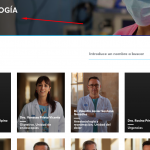An update should not alter the view. At least a minor update(from the same major release 3.x.x) should be backward compatible.
If you have updated from a different major version(from Views 2.x.x), there may be some issues when migrating the database.
This may explain why a view is broken after an update.
I think the update was a minor update, what can we do?
If you still have a backup of your site before the update, we can perform an update on it and analyze what is causing this loss of view's information.
Hi, do you hace any support plans? So you can fix the problem?
thanks for your attention 🙂
We'll do our best to help you fix any problems related to Toolset.
Let's first agree what is the problem, so we are sure to be on the same page 🙂
View not working as expected: check my reply here https://toolset.com/forums/topic/toolset-not-working-2/#post-1613923
Views are corrupt after update: I need to confirm that this is happening. If you have a previous backup, I can try an update on it and if the problem appears, we will investigate it and find out why. If it does not appear, we cannot fix a problem that does not exist.
Please let me know, which problem have you mentioned on your last reply?
Hi Jamal,
thank you very much for your answer, the problem is still that view is not working as expected, but we don't have a back from before updating, is for that reason that I was asking about the fixing solution 🙂
best regards,
If there were a backup we would have known which versions of WordPress and Toolset plugins were used.
Anyway, we'll continue to find out what is not working with the view. Please correct me if I am wrong, we are still talking about the view in hidden link, right?
I diggest into the code of the theme and I found some custom code that is used with the view of the page (view #1816 lista de especialistas (policlínicas)) in the child theme functions.php
- There is a code that defines the shortcode "aseguradoras-select" in lines 629-654. The shortcode displays a select input of "aseguradoras".
- There is a code that hooks into the view(and archive pages) in lines 613-626. It adds a relationship parameters to the view query based on an existing(>0) value of select input.
The view has a filter on the relationship "Especialidades de especialistas" and the code tries to filter against another relationship "Aseguradoras de especialistas" to overcome Toolset views limit of searching by only one relationship.
I am not sure if this is expected to work. I would like to take a copy of your website to debug the view processing and what queries were used under the ground. I would also need to discuss this with the team before getting back to you.
Please let me know if I can take a copy of your website. We prefer Duplicator as explained here https://toolset.com/faq/provide-supporters-copy-site/
Please use filter to reduce the size of the copy as described in this video around 1:00 hidden link
If Duplicator fails to create a copy, we'll need a database copy/export, plugins, and theme folders, all in a zip file.
Your next reply will be private to let you share the download link safely.
The view for this page hidden link is "lista-especialidades". It currently has no filters, so it will display all published "Especialidades".
I wonder what is the issue with this page, should it be filtered some way? What would you expect it to display?
hi Jamal 🙂
the filters are the icons, each one is a specialty, but when you click on them all of them gives back a full list of doctors, (I attach you a picture where the icons are).
For example, if you click in the first one (alergologia), the result are all the doctors, while it should be just one.
let me know any doubts or if I can explain better 🙂
have a nice day,
ellie
Hello, and my apologies for the late reply.
Regarding the page hidden link it is displayed using a Toolset Layout that uses a Toolset View. The view is configured to filter results based on the relation of the parent post where it is shown. And at the same time, it has a filter control on the same relationship. Check this screenshot hidden link
This creates confusion for the Views query engine, should it filter based on the query filter or based on the value of filter control.
Once we remove the filter control, the issue is resolved. I fixed it for the view.
great! now its working, thank you very much Jamal, you have been so helpful! 🙂